Online Class: Advanced Excel 2013

no certificate
with CEU Certificate*
-
19Lessons
-
39Exams &
Assignments -
1,712Students
have taken this course -
14Hours
average time -
1.4CEUs
Course Description
This advanced Excel course goes beyond the basics of Excel and explores the advanced features that make this the most popular spreadsheet program available today. Picking up where our Excel 2013 online course leaves off, this course delves into Excel's world of functions and formulas, teaching you how to use Excel to enter, manage, calculate and display any type of data.
You will learn how to:
· Use outlining in Excel
· Create templates
· Work with sparklines
· Create and manage scenarios
· Use Goal Seek and Solver
· Create, manage, and format pivot tables and pivot charts
· Use the Excel mathematical functions
· Perform data lookups
· Create and use IF statements
· Use Excel's data functions
· Create and use data validation rules
· Apply custom and prebuilt conditional formatting
· Work with functions to manipulate strings of text and data
· Create and use macros
· Troubleshoot and audit formulas
· And more
- Completely Online
- Self-Paced
- Printable Lessons
- Full HD Video

- 6 Months to Complete
- 24/7 Availability
- Start Anytime
- PC & Mac Compatible
- Android & iOS Friendly
- Accredited CEUs

Course Lessons
Lesson 1: Outlines and Templates
 Lesson 1 Video
Lesson 1 Video Lesson discussions: Reasons for Taking this Course
Lesson discussions: Reasons for Taking this Course Complete: Assignment 1
Complete: Assignment 1 Assessment: Exam 1
Assessment: Exam 1
Lesson 2: Working with Sparklines
 Lesson 2 Video
Lesson 2 Video Complete: Assignment 2
Complete: Assignment 2 Assessment: Exam 2
Assessment: Exam 2
Lesson 3: Scenarios
 Lesson 3 Video
Lesson 3 Video Complete: Assignment 3
Complete: Assignment 3 Assessment: Exam 3
Assessment: Exam 3
Lesson 4: Goal Seek and Solver
 Lesson 4 Video
Lesson 4 Video Complete: Assignment 4
Complete: Assignment 4 Assessment: Exam 4
Assessment: Exam 4
Lesson 5: Pivot Tables
 Lesson 5 Video
Lesson 5 Video Complete: Assignment 5
Complete: Assignment 5 Assessment: Exam 5
Assessment: Exam 5
Lesson 6: Continuing to Work with PivotTables
 Lesson 6 Video
Lesson 6 Video Complete: Assignment 6
Complete: Assignment 6 Assessment: Exam 6
Assessment: Exam 6
Lesson 7: PivotCharts
 Lesson 7 Video
Lesson 7 Video Complete: Assignment 7
Complete: Assignment 7 Assessment: Exam 7
Assessment: Exam 7
Lesson 8: Mathematical Functions
 Lesson 8 Video
Lesson 8 Video Complete: Assignment 8
Complete: Assignment 8 Assessment: Exam 8
Assessment: Exam 8
Lesson 9: Continuing with Mathematical Functions
 Lesson 9 Video
Lesson 9 Video Complete: Assignment 9
Complete: Assignment 9 Assessment: Exam 9
Assessment: Exam 9
Lesson 10: Data Lookups
 Lesson 10 Video
Lesson 10 Video Complete: Assignment 10
Complete: Assignment 10 Assessment: Exam 10
Assessment: Exam 10
Lesson 11: The IF Function
 Lesson 11 Video
Lesson 11 Video Complete: Assignment 11
Complete: Assignment 11 Assessment: Exam 11
Assessment: Exam 11
Lesson 12: Data Functions
 Lesson 12 Video
Lesson 12 Video Complete: Assignment 12
Complete: Assignment 12 Assessment: Exam 12
Assessment: Exam 12
Lesson 13: Continuing with Data Functions
 Lesson 13 Video
Lesson 13 Video Complete: Assignment 13
Complete: Assignment 13 Assessment: Exam 13
Assessment: Exam 13
Lesson 14: All About Data Validation
 Lesson 14 Video
Lesson 14 Video Complete: Assignment 14
Complete: Assignment 14 Assessment: Exam 14
Assessment: Exam 14
Lesson 15: Manipulating Text
 Lesson 15 Video
Lesson 15 Video Review Practice Worksheet: CHAR_functions.xlsx
Review Practice Worksheet: CHAR_functions.xlsx Complete: Assignment 15
Complete: Assignment 15 Assessment: Exam 15
Assessment: Exam 15
Lesson 16: Exploring Conditional Formatting
 Lesson 16 Video
Lesson 16 Video Complete: Assignment 16
Complete: Assignment 16 Assessment: Exam 16
Assessment: Exam 16
Lesson 17: Exploring Macros in Excel 2013
 Lesson 17 Video
Lesson 17 Video Complete: Assignment 17
Complete: Assignment 17 Assessment: Exam 17
Assessment: Exam 17
Lesson 18: More Fun with Macros
 Lesson 18 Video
Lesson 18 Video Complete: Assignment 18
Complete: Assignment 18 Assessment: Exam 18
Assessment: Exam 18
Lesson 19: Troubleshooting and Auditing in Excel 2013
 Lesson 19 Video
Lesson 19 Video Lesson discussions: How would you rate this course?; Course Comments; Program Evaluation Follow-up Survey (End of Course)
Lesson discussions: How would you rate this course?; Course Comments; Program Evaluation Follow-up Survey (End of Course) Complete: Assignment 19
Complete: Assignment 19 Assessment: Exam 19
Assessment: Exam 19 Assessment: Final Exam
Assessment: Final Exam
Learning Outcomes
- Identify outlines and templates.
- Demonstrate working with sparklines.
- Create scenarios.
- Use goal seek and solver.
- Demonstrate pivot table usage.
- Demonstrate PivotCharts usage.
- Demonstrate usage of mathematical functions.
- Demonstrate data lookups.
- Demonstrate the IF function usage.
- Demonstrate data functions usage
- Demonstrate data validation.
- Demonstrate manipulating text.
- Demonstrate conditional formatting usage
- Demonstrate creating and using Macros
- More Fun with Macros
- Demonstrate troubleshooting and auditing techniques for Excel 2013.
- Demonstrate mastery of lesson content at levels of 70% or higher.
Additional Course Information
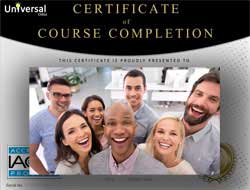
- Document Your Lifelong Learning Achievements
- Earn an Official Certificate Documenting Course Hours and CEUs
- Verify Your Certificate with a Unique Serial Number Online
- View and Share Your Certificate Online or Download/Print as PDF
- Display Your Certificate on Your Resume and Promote Your Achievements Using Social Media
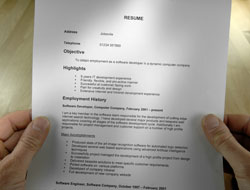
Choose Your Subscription Plan
No Certificate / No CEUs
This course only
| Includes certificate | X |
| Includes CEUs | X |
| Self-paced |

|
| Instructor support |

|
| Time to complete | 6 months |
| No. of courses | 1 course |
Certificate & CEUs
This course only
| Includes certificate |

|
| Includes CEUs |

|
| Self-paced |

|
| Instructor support |

|
| Time to complete | 6 months |
| No. of courses | 1 course |
Certificates & CEUs
Includes all 600+ courses
| Includes certificate |

|
| Includes CEUs |

|
| Self-paced |

|
| Instructor support |

|
| Time to complete | 12 Months |
| No. of courses | 600+ |
Certificates & CEUs
Includes all 600+ courses
| Includes certificate |

|
| Includes CEUs |

|
| Self-paced |

|
| Instructor support |

|
| Time to complete | 24 Months |
| No. of courses | 600+ |
Related Courses
-
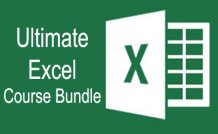 45 hours
4.5 CEUs
Ultimate Excel Training Bundle
$125.00
45 hours
4.5 CEUs
Ultimate Excel Training Bundle
$125.00
-
 6 hours
0.6 CEUs
Google Docs
$95.00
6 hours
0.6 CEUs
Google Docs
$95.00
-
 9 hours
0.9 CEUs
Microsoft Project 2021
$95.00
9 hours
0.9 CEUs
Microsoft Project 2021
$95.00
-
 6 hours
0.6 CEUs
Microsoft Publisher 2021
$95.00
6 hours
0.6 CEUs
Microsoft Publisher 2021
$95.00
-
 7 hours
0.7 CEUs
Google Slides
$95.00
7 hours
0.7 CEUs
Google Slides
$95.00
-
 5 hours
0.5 CEUs
SalesForce 101
$95.00
5 hours
0.5 CEUs
SalesForce 101
$95.00
-
 7 hours
0.7 CEUs
Google Sheets
$95.00
7 hours
0.7 CEUs
Google Sheets
$95.00
-
 6 hours
0.6 CEUs
Microsoft Visio 2021
$95.00
6 hours
0.6 CEUs
Microsoft Visio 2021
$95.00
-
 16 hours
1.6 CEUs
Advanced Excel 2019
$95.00
16 hours
1.6 CEUs
Advanced Excel 2019
$95.00
-
 7 hours
0.7 CEUs
Microsoft Word 2021
$95.00
7 hours
0.7 CEUs
Microsoft Word 2021
$95.00
-
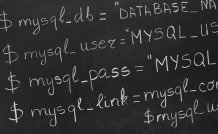 8 hours
0.8 CEUs
MySQL
$95.00
8 hours
0.8 CEUs
MySQL
$95.00
-
 7 hours
0.7 CEUs
PowerPoint 2021
$95.00
7 hours
0.7 CEUs
PowerPoint 2021
$95.00
-
 8 hours
0.8 CEUs
Microsoft Access 2019
$95.00
8 hours
0.8 CEUs
Microsoft Access 2019
$95.00
-
 4 hours
0.4 CEUs
Slack
$95.00
4 hours
0.4 CEUs
Slack
$95.00









