Online Class: Excel 2010
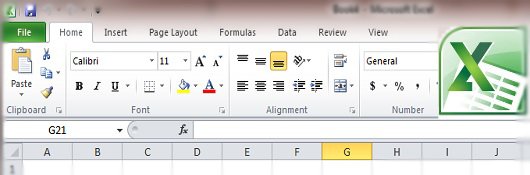
no certificate
with CEU Certificate*
-
13Lessons
-
28Exams &
Assignments -
8,490Students
have taken this course -
14Hours
average time -
1.4CEUs
Course Description
But first, let's dispel the myths that MS Excel 2010 is complicated to use, or to use its mathematical functions and capabilities that you must be good at math, or worse yet, that you must know some complicated programing in order to make it work for you. The truth is, most people like you that use MS Excel use it for a single defined reason. Because there are so many options and features available within the software, most people feel overwhelmed and don't take the time to explore just how many other things they can actually use it for.
With Excel 2010, you can:
- Organize, sort, and record data.
- Enter in text and mathematical equations.
- Keep, track, chart, graph, and compare statistics.
- Maintain records.
- Create mathematical equations and functions to accurately keep records and statistics whenever data changes.
You can even use Excel to balance your checkbook, calculate the dollar amount you're spending on interest rates for credit cards and mortgages, as well as track your corporate spending accounts! You can also turn around and use Excel for something as simple as listing who is bringing what to the next family reunion. MS Excel can be used for the most complex or simplest of tasks…and all these tasks can be done quite easily when you know how to use Excel 2010.
But telling you how convenient and easy MS Excel 2010 is to use isn't enough--we're going to show you step-by-step. So join us today!
- Completely Online
- Self-Paced
- Printable Lessons
- Full HD Video

- 6 Months to Complete
- 24/7 Availability
- Start Anytime
- PC & Mac Compatible
- Android & iOS Friendly
- Accredited CEUs

Course Lessons
Lesson 1: Introduction to MS Excel 2010
 Lesson 1 Video
Lesson 1 Video Lesson discussions: Reasons for Taking this Course
Lesson discussions: Reasons for Taking this Course Complete Assignment: An Introduction
Complete Assignment: An Introduction Complete: Lesson 1 Assignment
Complete: Lesson 1 Assignment Assessment: Lesson 1 Exam
Assessment: Lesson 1 Exam
Lesson 2: Worksheets and Workbooks
 Lesson 2 Video
Lesson 2 Video Complete: Lesson 2 Assignment
Complete: Lesson 2 Assignment Assessment: Lesson 2 Exam
Assessment: Lesson 2 Exam
Lesson 3: Entering Information into MS Excel 2010
 Lesson 3 Video
Lesson 3 Video Complete: Lesson 3 Assignment
Complete: Lesson 3 Assignment Assessment: Lesson 3 Exam
Assessment: Lesson 3 Exam
Lesson 4: Entering Information Part 2
 Lesson 4 Video
Lesson 4 Video Complete: Lesson 4 Assignment
Complete: Lesson 4 Assignment Assessment: Lesson 4 Exam
Assessment: Lesson 4 Exam
Lesson 5: Formatting a Worksheet
 Lesson 5 Video
Lesson 5 Video Complete: Lesson 5 Assignment
Complete: Lesson 5 Assignment Assessment: Lesson 5 Exam
Assessment: Lesson 5 Exam
Lesson 6: Adding Elements to a Workbook
 Lesson 6 Video
Lesson 6 Video Complete: Lesson 6 Assignment
Complete: Lesson 6 Assignment Assessment: Lesson 6 Exam
Assessment: Lesson 6 Exam
Lesson 7: Charts
 Lesson 7 Video
Lesson 7 Video Complete: Lesson 7 Assignment
Complete: Lesson 7 Assignment Assessment: Lesson 7 Exam
Assessment: Lesson 7 Exam
Lesson 8: Formulas and Calculations
 Lesson 8 Video
Lesson 8 Video Complete: Lesson 8 Assignment
Complete: Lesson 8 Assignment Assessment: Lesson 8 Exam
Assessment: Lesson 8 Exam
Lesson 9: Excel Forms
 Lesson 9 Video
Lesson 9 Video Complete: Lesson 9 Assignment
Complete: Lesson 9 Assignment Assessment: Lesson 9 Exam
Assessment: Lesson 9 Exam
Lesson 10: Tables
 Lesson 10 Video
Lesson 10 Video Complete: Lesson 10 Assignment
Complete: Lesson 10 Assignment Complete: Lesson 10 Assignment Bonus
Complete: Lesson 10 Assignment Bonus Assessment: Lesson 10 Exam
Assessment: Lesson 10 Exam
Lesson 11: Developing a Workbook
 Lesson 11 Video
Lesson 11 Video Complete: Lesson 11 Assignment
Complete: Lesson 11 Assignment Assessment: Lesson 11 Exam
Assessment: Lesson 11 Exam
Lesson 12: Sharing Worksheets and Workbooks
 Lesson 12 Video
Lesson 12 Video Complete: Lesson 12 Assignment
Complete: Lesson 12 Assignment Assessment: Lesson 12 Exam
Assessment: Lesson 12 Exam
Lesson 13: Advanced Skills
 Lesson 13 Video
Lesson 13 Video Lesson discussions: What is your opinion of this course?; Course Comments; Program Evaluation Follow-up Survey (End of Course)
Lesson discussions: What is your opinion of this course?; Course Comments; Program Evaluation Follow-up Survey (End of Course) Assessment: Lesson 13 Exam
Assessment: Lesson 13 Exam Assessment: The Final Exam
Assessment: The Final Exam
Learning Outcomes
- Describe what Excel is and why it is important for personal and business use.
- Describe what worksheets and workbooks are.
- Demonstrate entering information.
- Demonstrate formatting a worksheet and adding elements to it.
- Demonstrate chart usage in Excel.
- Demonstrate formulas and calculations in excel.
- Describe creating and using form and tables in Excel 2010.
- Demonstrate developing a workbook.
- Demonstrate sharing Worksheets and Workbooks and other advanced Excel 2010 skills
- Demonstrate mastery of lesson content at levels of 70% or higher.
Additional Course Information
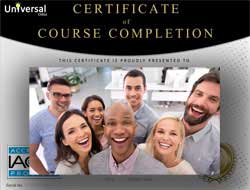
- Document Your Lifelong Learning Achievements
- Earn an Official Certificate Documenting Course Hours and CEUs
- Verify Your Certificate with a Unique Serial Number Online
- View and Share Your Certificate Online or Download/Print as PDF
- Display Your Certificate on Your Resume and Promote Your Achievements Using Social Media
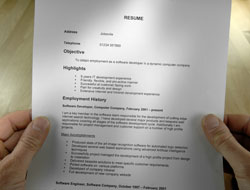
Choose Your Subscription Plan
No Certificate / No CEUs
This course only
| Includes certificate | X |
| Includes CEUs | X |
| Self-paced |

|
| Instructor support |

|
| Time to complete | 6 months |
| No. of courses | 1 course |
Certificate & CEUs
This course only
| Includes certificate |

|
| Includes CEUs |

|
| Self-paced |

|
| Instructor support |

|
| Time to complete | 6 months |
| No. of courses | 1 course |
Certificates & CEUs
Includes all 600+ courses
| Includes certificate |

|
| Includes CEUs |

|
| Self-paced |

|
| Instructor support |

|
| Time to complete | 12 Months |
| No. of courses | 600+ |
Certificates & CEUs
Includes all 600+ courses
| Includes certificate |

|
| Includes CEUs |

|
| Self-paced |

|
| Instructor support |

|
| Time to complete | 24 Months |
| No. of courses | 600+ |
Student Testimonials
- "I found all of the information helpful because didn't know anything about excel. Now I feel that I can do a spread sheet." -- Patricia N.
- "For my personal use, the earlier lessons on operating in Excel were the most useful. I felt that the chapter on functions and formulas was really the heart of the course. Although much of it I will never use, it gave me more confidence." -- Marty K.
- "Whenever I had a question, the instructor always answered it in a timely fashion. I was also quite surprised at the quickness he graded my lessons and quizzes. The charts were extremely fun. They truly enhance your workbook by turning all of your data into a pictorial creation. " -- Joyce L.
- "I found the whole thing helpful, from what I already knew to the new information." -- Lee H.
- "The instructor is excellent. He had assignments and exams graded very quickly. I gained more exposure to figure out why something was or wasn't working while completing the assignments." -- Linda C.
- "Videos relating to the lesson that was presented were very helpful." -- Arthur F.
- "Before this course, the self taught use of Excel left out a great deal. This course shored up the basic knowledge I had and carried it forward to include the sections needed to produce varied and interesting spreadsheets." -- Betty T.
- "The instructor was willing, able, and quickly responded to my issues, questions, and concerns in a timely manner. Very good!" -- James B.
- "The images were most helpful because it gave me an idea of where to find things I was looking for. I'm a visual person so I was able to open my own document and find things with the images." -- Sierra L.
- "I really liked how the course was set-up over all. I really enjoyed this class and feel like I learned alot!!" -- Julie W.
Related Courses
-
 30 hours
3.0 CEUs
Microsoft Office 2021: Word, Excel, PowerPoint and Outlook
$110.00
30 hours
3.0 CEUs
Microsoft Office 2021: Word, Excel, PowerPoint and Outlook
$110.00
-
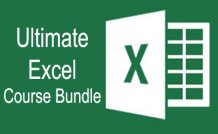 45 hours
4.5 CEUs
Ultimate Excel Training Bundle
$125.00
45 hours
4.5 CEUs
Ultimate Excel Training Bundle
$125.00
-
 16 hours
1.6 CEUs
Advanced Excel 2019
$95.00
16 hours
1.6 CEUs
Advanced Excel 2019
$95.00
-
 12 hours
1.2 CEUs
Adobe After Effects
$95.00
12 hours
1.2 CEUs
Adobe After Effects
$95.00
-
 6 hours
0.6 CEUs
Cybersecurity 101
$95.00
6 hours
0.6 CEUs
Cybersecurity 101
$95.00
-
 6 hours
0.6 CEUs
Computer Literacy Level 2 - Internet Basics
$95.00
6 hours
0.6 CEUs
Computer Literacy Level 2 - Internet Basics
$95.00
-
 17 hours
1.7 CEUs
Photography 101: Beginner to Intermediate
$95.00
17 hours
1.7 CEUs
Photography 101: Beginner to Intermediate
$95.00
-
 8 hours
0.8 CEUs
Adobe InDesign 101
$95.00
8 hours
0.8 CEUs
Adobe InDesign 101
$95.00
-
 7 hours
0.7 CEUs
Final Cut Pro X
$95.00
7 hours
0.7 CEUs
Final Cut Pro X
$95.00
-
 11 hours
1.1 CEUs
Excel 2021
$80.00
11 hours
1.1 CEUs
Excel 2021
$80.00
-
 12 hours
1.2 CEUs
Adobe Photoshop 101
$95.00
12 hours
1.2 CEUs
Adobe Photoshop 101
$95.00
-
 7 hours
0.7 CEUs
Computer Literacy Level 1 - Computer Basics
$95.00
7 hours
0.7 CEUs
Computer Literacy Level 1 - Computer Basics
$95.00
-
 20 hours
2.0 CEUs
Photoshop Elements 101
$95.00
20 hours
2.0 CEUs
Photoshop Elements 101
$95.00
-
 6 hours
0.6 CEUs
Google Docs
$95.00
6 hours
0.6 CEUs
Google Docs
$95.00
-
 7 hours
0.7 CEUs
Google Slides
$95.00
7 hours
0.7 CEUs
Google Slides
$95.00
-
 7 hours
0.7 CEUs
PowerPoint 2021
$95.00
7 hours
0.7 CEUs
PowerPoint 2021
$95.00
-
 7 hours
0.7 CEUs
Google Sheets
$95.00
7 hours
0.7 CEUs
Google Sheets
$95.00
-
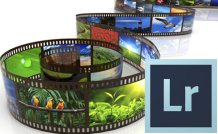 8 hours
0.8 CEUs
Adobe Lightroom 101
$95.00
8 hours
0.8 CEUs
Adobe Lightroom 101
$95.00
-
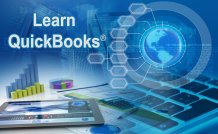 14 hours
1.4 CEUs
QuickBooks 101
$95.00
14 hours
1.4 CEUs
QuickBooks 101
$95.00
-
 14 hours
1.4 CEUs
QuickBooks Online
$95.00
14 hours
1.4 CEUs
QuickBooks Online
$95.00
-
 6 hours
0.6 CEUs
Adobe Captivate
$95.00
6 hours
0.6 CEUs
Adobe Captivate
$95.00
-
 13 hours
1.3 CEUs
Adobe Illustrator 101
$95.00
13 hours
1.3 CEUs
Adobe Illustrator 101
$95.00
-
 5 hours
0.5 CEUs
Windows 10
$95.00
5 hours
0.5 CEUs
Windows 10
$95.00
-
 8 hours
0.8 CEUs
Adobe Premiere 101
$95.00
8 hours
0.8 CEUs
Adobe Premiere 101
$95.00
-
 8 hours
0.8 CEUs
Microsoft Access 2019
$95.00
8 hours
0.8 CEUs
Microsoft Access 2019
$95.00
-
 8 hours
0.8 CEUs
Digital Photography 101
$95.00
8 hours
0.8 CEUs
Digital Photography 101
$95.00









