Online Class: Excel 2019

no certificate
with CEU Certificate*
-
15Lessons
-
27Exams &
Assignments -
13,380Students
have taken this course -
12Hours
average time -
1.2CEUs
Course Description
Excel 2019 is the latest iteration of the popular spreadsheet software developed by Microsoft. Excel allows users to create rich, stylized spreadsheets used for storing, organizing, sorting, calculating, and charting data. With Excel, you can create visually appealing content that represents your data. Before you start using Excel though, you should first learn what all the features Excel offers are and how to use them, so that your spreadsheets are built correctly the first time.
- Create spreadsheets
- Format cells, rows, columns, and entire worksheets so they fit and match your data
- Enter data into a spreadsheet
- Use formulas and functions for math, accounting, and totaling
- Create formulas and functions
- Calculate data
- Create charts and diagrams for your data
- Create data lists and forms
- Create and use pivot tables and pivot charts
- Work with Excel templates
- Share and protect your worksheets and workbooks
- Use What-If Analysis to determine possible outcomes
- And much more!
Nowadays, your Excel spreadsheet should include at least one chart, so we have step-by-step tutorials on charting, graphics, and using images. All these added components help make spreadsheets more visually appealing. We also review ways to use common functions as well as sort and filter data, so you can view large data sets in chronological, alphabetical or numerical order.
- Completely Online
- Self-Paced
- Printable Lessons
- Full HD Video

- 6 Months to Complete
- 24/7 Availability
- Start Anytime
- PC & Mac Compatible
- Android & iOS Friendly
- Accredited CEUs

Course Lessons
Lesson 1 - Introduction to Microsoft Excel 2019
 Lesson 1 Video
Lesson 1 Video Lesson discussions: Reasons for Taking this Course
Lesson discussions: Reasons for Taking this Course Complete Assignment: My Excel Experience
Complete Assignment: My Excel Experience Assessment: Lesson 1 Quiz
Assessment: Lesson 1 Quiz
Lesson 2 - Worksheets, Workbooks and Entering Data in Excel 2019
 Lesson 2 Video A
Lesson 2 Video A
 Lesson 2 Video B
: Entering Data
Lesson 2 Video B
: Entering Data
 Assessment: Lesson 2 Quiz
Assessment: Lesson 2 Quiz
Lesson 3 - Formatting Cells and Data
 Lesson 3 Video
Lesson 3 Video Complete: Lesson 3 Activity Assignment
Complete: Lesson 3 Activity Assignment Assessment: Lesson 3 Quiz
Assessment: Lesson 3 Quiz
Lesson 4 - Editing Worksheets and Cells
 Lesson 4 Video
Lesson 4 Video Complete: Lesson 4 Activity Assignment
Complete: Lesson 4 Activity Assignment Assessment: Lesson 4 Quiz
Assessment: Lesson 4 Quiz
Lesson 5 - Formulas and Calculations
 Lesson 5 Video A
Lesson 5 Video A
 Lesson 5 Video B
: Formulas and Calculations
Lesson 5 Video B
: Formulas and Calculations
 Complete: Lesson 5 Activity Assignment
Complete: Lesson 5 Activity Assignment Assessment: Lesson 5 Quiz
Assessment: Lesson 5 Quiz
Lesson 6 - Creating a What-If Analysis
 Lesson 6 Video
Lesson 6 Video Complete: Lesson 6 Activity Assignment
Complete: Lesson 6 Activity Assignment Assessment: Lesson 6 Quiz
Assessment: Lesson 6 Quiz
Lesson 7 - Adding Images and Graphics
 Lesson 7 Video A
Lesson 7 Video A
 Lesson 7 Video B
: Working with Graphics
Lesson 7 Video B
: Working with Graphics
 Complete: Lesson 7 Activity Assignment
Complete: Lesson 7 Activity Assignment Assessment: Lesson 7 Quiz
Assessment: Lesson 7 Quiz
Lesson 8 - Charts and Diagrams
 Lesson 8 Video A
Lesson 8 Video A
 Lesson 8 Video B
: Working with Charts and Diagrams
Lesson 8 Video B
: Working with Charts and Diagrams
 Complete: Lesson 8 Activity Assignment
Complete: Lesson 8 Activity Assignment Assessment: Lesson 8 Quiz
Assessment: Lesson 8 Quiz
Lesson 9 - Creating Data Lists and Managing Data
 Lesson 9 Video A
Lesson 9 Video A
 Lesson 9 Video B
: Managing Data
Lesson 9 Video B
: Managing Data
 Complete: Lesson 9 Activity Assignment
Complete: Lesson 9 Activity Assignment Assessment: Lesson 9 Quiz
Assessment: Lesson 9 Quiz
Lesson 10 - Pivot Tables and Charts
 Lesson 10 Video
Lesson 10 Video Complete: Lesson 10 Activity Assignment
Complete: Lesson 10 Activity Assignment Assessment: Lesson 10 Quiz
Assessment: Lesson 10 Quiz
Lesson 11 - Templates and Macros
 Lesson 11 Video
Lesson 11 Video Complete: Lesson 11 Activity Assignment
Complete: Lesson 11 Activity Assignment Assessment: Lesson 11 Quiz
Assessment: Lesson 11 Quiz
Lesson 12 - Retrieving External Data
 Lesson 12 Video
Lesson 12 Video Assessment: Lesson 12 Quiz
Assessment: Lesson 12 Quiz
Lesson 13 - Sorting and Filtering
 Lesson 13 Video
Lesson 13 Video Complete: Lesson 13 Activity Assignment
Complete: Lesson 13 Activity Assignment Assessment: Lesson 13 Quiz
Assessment: Lesson 13 Quiz
Lesson 14 - Common Useful Functions
 Lesson 14 Video
Lesson 14 Video Assessment: Lesson 14 Quiz
Assessment: Lesson 14 Quiz
Lesson 15 - Introduction to VBA
 Lesson 15 Video
Lesson 15 Video Lesson discussions: Your Thoughts and Course Feedback; Course Comments; Program Evaluation Follow-up Survey (End of Course)
Lesson discussions: Your Thoughts and Course Feedback; Course Comments; Program Evaluation Follow-up Survey (End of Course) Assessment: Lesson 15 Quiz
Assessment: Lesson 15 Quiz Assessment: The Final Exam
Assessment: The Final Exam
Learning Outcomes
- Describe what a spreadsheet is and what Excel's capabilities are.
- Demonstrate working with worksheets, workbooks and entering data in Excel.
- Demonstrate formatting cells and data.
- Demonstrate using formulas and calculations in Excel.
- Demonstrate creating and using What-If Analysis tool.
- Demonstrate adding images and graphics.
- Demonstrate creating charts and diagrams.
- Demonstrate creating data lists and managing data.
- Demonstrate creating and using Pivot Tables and Charts.
- Describe techniques for sorting and filtering data.
- Demonstrate mastery of lesson content at levels of 70% or higher.
Additional Course Information
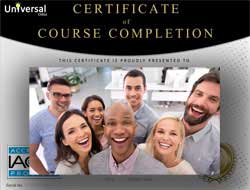
- Document Your Lifelong Learning Achievements
- Earn an Official Certificate Documenting Course Hours and CEUs
- Verify Your Certificate with a Unique Serial Number Online
- View and Share Your Certificate Online or Download/Print as PDF
- Display Your Certificate on Your Resume and Promote Your Achievements Using Social Media
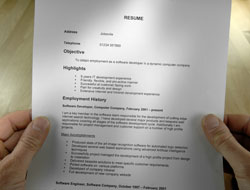
Choose Your Subscription Plan
No Certificate / No CEUs
This course only
| Includes certificate | X |
| Includes CEUs | X |
| Self-paced |

|
| Instructor support |

|
| Time to complete | 6 months |
| No. of courses | 1 course |
Certificate & CEUs
This course only
| Includes certificate |

|
| Includes CEUs |

|
| Self-paced |

|
| Instructor support |

|
| Time to complete | 6 months |
| No. of courses | 1 course |

Certificates & CEUs
Includes all 600+ courses
| Includes certificate |

|
| Includes CEUs |

|
| Self-paced |

|
| Instructor support |

|
| Time to complete | 12 Months |
| No. of courses | 600+ |
Certificates & CEUs
Includes all 600+ courses
| Includes certificate |

|
| Includes CEUs |

|
| Self-paced |

|
| Instructor support |

|
| Time to complete | Monthly |
| No. of courses | 600+ |
Student Testimonials
- "This course was very informative and I learned so much and I am lot more comfortable using Microsoft Excel." -- Rachel S.
- "I thought I knew a lot about Excel until taking this course. I learned so many fun and new things. I can't wait to get creating!" -- Erica J.
- "I felt this course was very helpful for me. Not knowing anything about excel before starting the course, I feel I have a much better understanding of its functions and capabilities now. I also feel a much greater confidence in applying knowledge of this program within my skills and experience." -- Tess H.
- "I thought this course was beneficial. I never used Excel for much more than adding and subtracting. However, I have a great new understanding of the possibilities of this program now. I have done a cool project using Excel since starting this class and am interested in going further. Thank you." -- Daryl S.
- "Taking the Microsoft Excel course was something that was long overdue, and this course in particular met my needs and expectations. It was helpful in learning basic actions more thoroughly, as well as more newfound advanced features I was eager to comprehend. The theme of each lessons were explained well and I am looking forward to putting my knowledge of Excel to good use." -- Jadah N.
- "This course was very helpful and easy to follow. I hope that I can use these skills to help me get some freelance work in Data Entry." -- Carrima H.
- "Thoroughly enjoyed the course, feel like I gained a lot of knowledge and that I am better prepared to use Excel in my work." -- Claire S.
- "This was more than I needed for what I do but I loved learning all the added features. Nice to put on your resume that you are familiar with the concepts." -- Crystle S.
- "This course was very helpful and informative; so much so that I will be taking the Advanced Excel court in the near future." -- Antoinette M.
- "It was very helpful. Some lessons were just a refresher and some were on topics I knew nothing about." -- Lindsey S.
Related Courses
-
 30 hours
3.0 CEUs
Microsoft Office 2021: Word, Excel, PowerPoint and Outlook
$110.00
30 hours
3.0 CEUs
Microsoft Office 2021: Word, Excel, PowerPoint and Outlook
$110.00
-
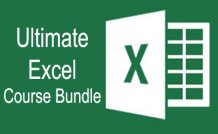 45 hours
4.5 CEUs
Ultimate Excel Training Bundle
$125.00
45 hours
4.5 CEUs
Ultimate Excel Training Bundle
$125.00
-
 6 hours
0.6 CEUs
Microsoft Visio 2021
$95.00
6 hours
0.6 CEUs
Microsoft Visio 2021
$95.00
-
 6 hours
0.6 CEUs
Computer Literacy Level 2 - Internet Basics
$95.00
6 hours
0.6 CEUs
Computer Literacy Level 2 - Internet Basics
$95.00
-
 17 hours
1.7 CEUs
Introduction to SQL
$95.00
17 hours
1.7 CEUs
Introduction to SQL
$95.00
-
 16 hours
1.6 CEUs
Advanced Excel 2019
$95.00
16 hours
1.6 CEUs
Advanced Excel 2019
$95.00
-
 7 hours
0.7 CEUs
Computer Literacy Level 1 - Computer Basics
$95.00
7 hours
0.7 CEUs
Computer Literacy Level 1 - Computer Basics
$95.00
-
 6 hours
0.6 CEUs
Computer Literacy Level 3 - Living and Working Online
$95.00
6 hours
0.6 CEUs
Computer Literacy Level 3 - Living and Working Online
$95.00
-
 7 hours
0.7 CEUs
Google Slides
$95.00
7 hours
0.7 CEUs
Google Slides
$95.00
-
 6 hours
0.6 CEUs
Microsoft Publisher 2021
$95.00
6 hours
0.6 CEUs
Microsoft Publisher 2021
$95.00
-
 6 hours
0.6 CEUs
Google Docs
$95.00
6 hours
0.6 CEUs
Google Docs
$95.00
-
 6 hours
0.6 CEUs
Cybersecurity 101
$95.00
6 hours
0.6 CEUs
Cybersecurity 101
$95.00
-
 5 hours
0.5 CEUs
Outlook 2021
$95.00
5 hours
0.5 CEUs
Outlook 2021
$95.00
-
 8 hours
0.8 CEUs
Microsoft Access 2019
$95.00
8 hours
0.8 CEUs
Microsoft Access 2019
$95.00
-
 4 hours
0.4 CEUs
Slack
$95.00
4 hours
0.4 CEUs
Slack
$95.00
-
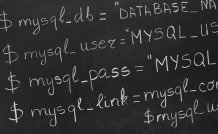 8 hours
0.8 CEUs
MySQL
$95.00
8 hours
0.8 CEUs
MySQL
$95.00
-
 8 hours
0.8 CEUs
Learn HTML - Create Webpages Using HTML5
$95.00
8 hours
0.8 CEUs
Learn HTML - Create Webpages Using HTML5
$95.00
-
 5 hours
0.5 CEUs
SalesForce 101
$95.00
5 hours
0.5 CEUs
SalesForce 101
$95.00
-
 9 hours
0.9 CEUs
Microsoft Project 2021
$95.00
9 hours
0.9 CEUs
Microsoft Project 2021
$95.00
-
 11 hours
1.1 CEUs
Excel 2021
$80.00
11 hours
1.1 CEUs
Excel 2021
$80.00
-
 5 hours
0.5 CEUs
Windows 10
$95.00
5 hours
0.5 CEUs
Windows 10
$95.00
-
 14 hours
1.4 CEUs
QuickBooks Online
$95.00
14 hours
1.4 CEUs
QuickBooks Online
$95.00









