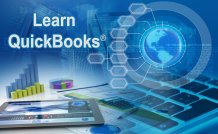Online Class: Quicken Tutorial — All Versions

no certificate
with CEU Certificate*
-
20Lessons
-
22Exams &
Assignments -
62Students
have taken this course -
8Hours
average time -
0.8CEUs
Course Description
Quicken is a personal finance management program created by Intuit, the makers of QuickBooks. Whereas QuickBooks was developed for businesses who wanted handle the bulk of their accounting in-house, Quicken was designed for the home-based or small business user who wants to manage their finances using a feature-rich, intuitive accounting program that's simple to use.
In this course, you will learn everything you need to know to successfully use Quicken, including how to:
· Create bank and other financial accounts in Quicken
· Download transactions directly from your bank into Quicken
· Enter transactions into your account registers
· Use Quicken to track and manage your money
· Balance your accounts
· Pay bills and print checks using Quicken
· Use Quicken to transfer money, pay bills, and keep track of your income
· Create a budget for your family using Quicken
· Run reports so you can see your financial picture
· Track investment accounts, such as mutual funds
· Prepare for your financial future using Quicken calculators and wizards
· And much more
This course focuses on teaching you to use Quicken by teaching you how to utilize its most important features. No previous experience with Quicken is needed. This course is structured in a way to help all students, regardless of their experience, learn how to successfully use the program. This course covers all features and tools found in all versions of Quicken including Desktop, Online, and Mobile variations.
- Completely Online
- Self-Paced
- Printable Lessons
- Full HD Video

- 6 Months to Complete
- 24/7 Availability
- Start Anytime
- PC & Mac Compatible
- Android & iOS Friendly
- Accredited CEUs

Course Lessons
Lesson 1: Introduction to Quicken
 Lesson 1 Video
Lesson 1 Video Complete Assignment: Introduce Yourself
Complete Assignment: Introduce Yourself Assessment: Lesson 1 Exam
Assessment: Lesson 1 Exam
Lesson 2: Basics
 Lesson 2 Video
Lesson 2 Video Assessment: Lesson 2 Exam
Assessment: Lesson 2 Exam
Lesson 3: UI
 Lesson 3 Video
Lesson 3 Video Assessment: Lesson 3 Exam
Assessment: Lesson 3 Exam
Lesson 4: Mobile
 Lesson 4 Video
Lesson 4 Video Assessment: Lesson 4 Exam
Assessment: Lesson 4 Exam
Lesson 5: Accounts
 Lesson 5 Video
Lesson 5 Video Assessment: Lesson 5 Exam
Assessment: Lesson 5 Exam
Lesson 6: Transactions
 Lesson 6 Video
Lesson 6 Video Assessment: Lesson 6 Exam
Assessment: Lesson 6 Exam
Lesson 7: Online Banking
 Lesson 7 Video
Lesson 7 Video Assessment: Lesson 7 Exam
Assessment: Lesson 7 Exam
Lesson 8: Income
 Lesson 8 Video
Lesson 8 Video Assessment: Lesson 8 Exam
Assessment: Lesson 8 Exam
Lesson 9: Expenses
 Lesson 9 Video
Lesson 9 Video Assessment: Lesson 9 Exam
Assessment: Lesson 9 Exam
Lesson 10: Reconciling Accounts
 Lesson 10 Video
Lesson 10 Video Assessment: Lesson 10 Exam
Assessment: Lesson 10 Exam
Lesson 11: Investments
 Lesson 11 Video
Lesson 11 Video Assessment: Lesson 11 Exam
Assessment: Lesson 11 Exam
Lesson 12: Assets
 Lesson 12 Video
Lesson 12 Video Assessment: Lesson 12 Exam
Assessment: Lesson 12 Exam
Lesson 13: Debts
 Lesson 13 Video
Lesson 13 Video Assessment: Lesson 13 Exam
Assessment: Lesson 13 Exam
Lesson 14: Portfolios
 Lesson 14 Video
Lesson 14 Video Assessment: Lesson 14 Exam
Assessment: Lesson 14 Exam
Lesson 15: Lifetime Planner
 Lesson 15 Video
Lesson 15 Video Assessment: Lesson 15 Exam
Assessment: Lesson 15 Exam
Lesson 16: Budgeting
 Lesson 16 Video
Lesson 16 Video Assessment: Lesson 16 Exam
Assessment: Lesson 16 Exam
Lesson 17: Taxes
 Lesson 17 Video
Lesson 17 Video Assessment: Lesson 17 Exam
Assessment: Lesson 17 Exam
Lesson 18: Reports
 Lesson 18 Video
Lesson 18 Video Assessment: Lesson 18 Exam
Assessment: Lesson 18 Exam
Lesson 19: Customizing
 Lesson 19 Video
Lesson 19 Video Assessment: Lesson 19 Exam
Assessment: Lesson 19 Exam
Lesson 20: File
 Lesson 20 Video
Lesson 20 Video Lesson discussions: End of Course Poll; Course Comments
Lesson discussions: End of Course Poll; Course Comments Assessment: Lesson 20 Exam
Assessment: Lesson 20 Exam Assessment: The Final Exam
Assessment: The Final Exam
Additional Course Information
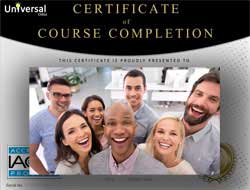
- Document Your Lifelong Learning Achievements
- Earn an Official Certificate Documenting Course Hours and CEUs
- Verify Your Certificate with a Unique Serial Number Online
- View and Share Your Certificate Online or Download/Print as PDF
- Display Your Certificate on Your Resume and Promote Your Achievements Using Social Media
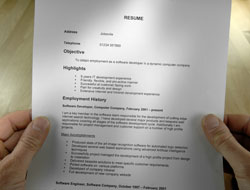
Choose Your Subscription Plan
No Certificate / No CEUs
This course only
| Includes certificate | X |
| Includes CEUs | X |
| Self-paced |

|
| Instructor support |

|
| Time to complete | 6 months |
| No. of courses | 1 course |
Certificate & CEUs
This course only
| Includes certificate |

|
| Includes CEUs |

|
| Self-paced |

|
| Instructor support |

|
| Time to complete | 6 months |
| No. of courses | 1 course |
Certificates & CEUs
Includes all 600+ courses
| Includes certificate |

|
| Includes CEUs |

|
| Self-paced |

|
| Instructor support |

|
| Time to complete | 12 Months |
| No. of courses | 600+ |
Certificates & CEUs
Includes all 600+ courses
| Includes certificate |

|
| Includes CEUs |

|
| Self-paced |

|
| Instructor support |

|
| Time to complete | 24 Months |
| No. of courses | 600+ |
Related Courses
-
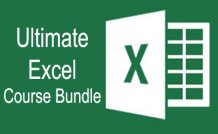 45 hours
4.5 CEUs
Ultimate Excel Training Bundle
$125.00
45 hours
4.5 CEUs
Ultimate Excel Training Bundle
$125.00
-
 5 hours
0.5 CEUs
Habits of Millionaires
$95.00
5 hours
0.5 CEUs
Habits of Millionaires
$95.00
-
 7 hours
0.7 CEUs
Accounts Payable Management
$95.00
7 hours
0.7 CEUs
Accounts Payable Management
$95.00
-
 7 hours
0.7 CEUs
Retirement Planning
$95.00
7 hours
0.7 CEUs
Retirement Planning
$95.00
-
 6 hours
0.6 CEUs
Computer Literacy Level 2 - Internet Basics
$95.00
6 hours
0.6 CEUs
Computer Literacy Level 2 - Internet Basics
$95.00
-
 12 hours
1.2 CEUs
Business Math 101
$105.00
12 hours
1.2 CEUs
Business Math 101
$105.00
-
 8 hours
0.8 CEUs
Payroll Management 101
$95.00
8 hours
0.8 CEUs
Payroll Management 101
$95.00
-
 8 hours
0.8 CEUs
Investing 201: Intro to Commodity, Options, and Futures Markets
$95.00
8 hours
0.8 CEUs
Investing 201: Intro to Commodity, Options, and Futures Markets
$95.00
-
 7 hours
0.7 CEUs
Google Sheets
$95.00
7 hours
0.7 CEUs
Google Sheets
$95.00
-
 7 hours
0.7 CEUs
Financial Analysis 101: Planning and Control
$95.00
7 hours
0.7 CEUs
Financial Analysis 101: Planning and Control
$95.00
-
 7 hours
0.7 CEUs
PowerPoint 2021
$95.00
7 hours
0.7 CEUs
PowerPoint 2021
$95.00
-
 20 hours
2.0 CEUs
Typing and Keyboarding 101
$95.00
20 hours
2.0 CEUs
Typing and Keyboarding 101
$95.00
-
 5 hours
0.5 CEUs
Operations Management 101
$95.00
5 hours
0.5 CEUs
Operations Management 101
$95.00
-
 5 hours
0.5 CEUs
Windows 10
$95.00
5 hours
0.5 CEUs
Windows 10
$95.00
-
 7 hours
0.7 CEUs
Computer Literacy Level 1 - Computer Basics
$95.00
7 hours
0.7 CEUs
Computer Literacy Level 1 - Computer Basics
$95.00
-
 32 hours
3.2 CEUs
Accounting & Bookkeeping 101 for Everyone
$95.00
32 hours
3.2 CEUs
Accounting & Bookkeeping 101 for Everyone
$95.00
-
 11 hours
1.1 CEUs
Excel 2021
$80.00
11 hours
1.1 CEUs
Excel 2021
$80.00
-
 16 hours
1.6 CEUs
Advanced Excel 2019
$95.00
16 hours
1.6 CEUs
Advanced Excel 2019
$95.00
-
 20 hours
2.0 CEUs
Photoshop Elements 101
$95.00
20 hours
2.0 CEUs
Photoshop Elements 101
$95.00
-
 4 hours
0.4 CEUs
Investing 101: Stocks, Bonds, and Mutual Funds
$95.00
4 hours
0.4 CEUs
Investing 101: Stocks, Bonds, and Mutual Funds
$95.00
-
 6 hours
0.6 CEUs
Google Docs
$95.00
6 hours
0.6 CEUs
Google Docs
$95.00
-
 8 hours
0.8 CEUs
Microsoft Access 2019
$95.00
8 hours
0.8 CEUs
Microsoft Access 2019
$95.00
-
 7 hours
0.7 CEUs
Understanding Financial Statements
$95.00
7 hours
0.7 CEUs
Understanding Financial Statements
$95.00
-
 5 hours
0.5 CEUs
Accounts Receivable Management
$95.00
5 hours
0.5 CEUs
Accounts Receivable Management
$95.00
-
 7 hours
0.7 CEUs
Microsoft Word 2021
$95.00
7 hours
0.7 CEUs
Microsoft Word 2021
$95.00
-
 5 hours
0.5 CEUs
Personal Finance 101: How to Manage Your Money
$95.00
5 hours
0.5 CEUs
Personal Finance 101: How to Manage Your Money
$95.00
-
 6 hours
0.6 CEUs
Cybersecurity 101
$95.00
6 hours
0.6 CEUs
Cybersecurity 101
$95.00
-
 6 hours
0.6 CEUs
Debt Reduction
$95.00
6 hours
0.6 CEUs
Debt Reduction
$95.00
-
 7 hours
0.7 CEUs
Google Slides
$95.00
7 hours
0.7 CEUs
Google Slides
$95.00
-
 6 hours
0.6 CEUs
Computer Literacy Level 3 - Living and Working Online
$95.00
6 hours
0.6 CEUs
Computer Literacy Level 3 - Living and Working Online
$95.00
-
 7 hours
0.7 CEUs
Introduction to Logic
$95.00
7 hours
0.7 CEUs
Introduction to Logic
$95.00
-
 35 hours
3.5 CEUs
Statistics 101
$120.00
35 hours
3.5 CEUs
Statistics 101
$120.00
-
 4 hours
0.4 CEUs
Purchasing and Vendor Management 101
$95.00
4 hours
0.4 CEUs
Purchasing and Vendor Management 101
$95.00
-
 6 hours
0.6 CEUs
Retirement Tips
$95.00
6 hours
0.6 CEUs
Retirement Tips
$95.00