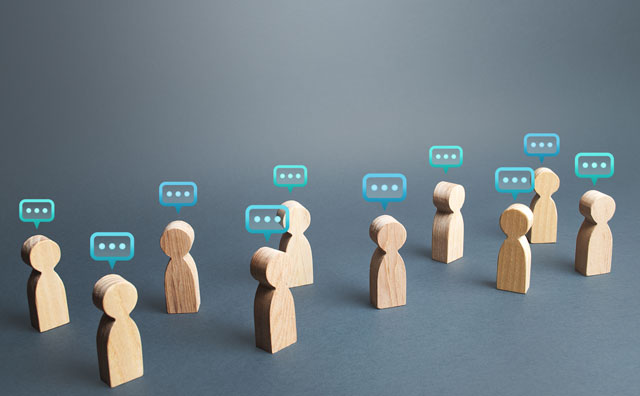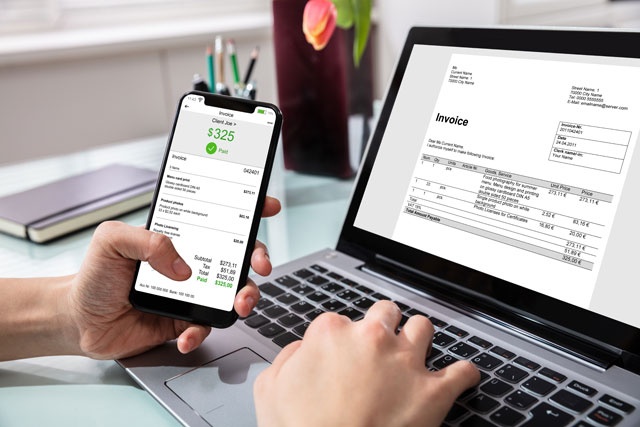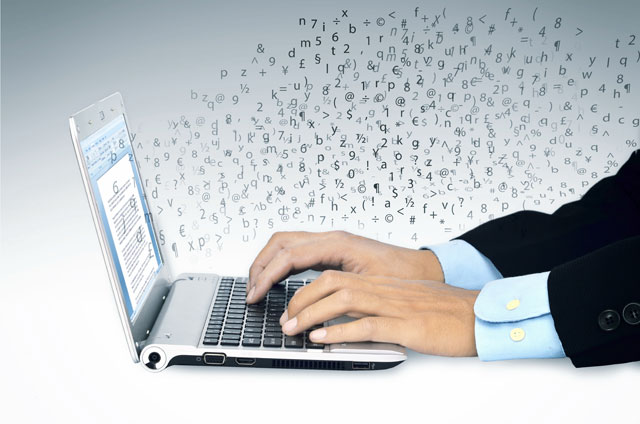Course Description
This online Quicken course covers everything you need to know to get up and running with managing your personal finances with the power Quicken software program created by Intuit.
- Completely Online
- Self-Paced
- Printable Lessons
- Full HD Video

- 6 Months to Complete
- 24/7 Availability
- Start Anytime
- PC & Mac Compatible
- Android & iOS Friendly
- Accredited CEUs

Learning Outcomes
By successfully completing this course, students will be able to:
- Create financial accounts.
- Set up categories.
- Use account registers.
- Enter data.
- Write and print checks.
- Connect quicken to online banking and bill payment.
- Balance banking accounts.
- Use the calendar and schedule updates.
- Manage loans.
- Setup and manage investment accounts.
- Set up charts, graphs, and reports.
- Use quicken at tax time.
- Demonstrate mastery of lesson content at levels of 70% or higher.
Assessment Guide
| Assessment | Points |
|---|---|
| Course Introduction and Goals | 1 points |
| Lesson 1 Exam | 50 points |
| Lesson 2 Exam | 50 points |
| Lesson 3 Exam | 50 points |
| Lesson 4 Exam | 50 points |
| Lesson 5 Exam | 45 points |
| Lesson 6 Exam | 50 points |
| Lesson 7 Exam | 50 points |
| Lesson 8 Exam | 50 points |
| Lesson 9 Exam | 45 points |
| Lesson 10 Exam | 45 points |
| Lesson 11 Exam | 50 points |
| The Final Exam | 220 points |