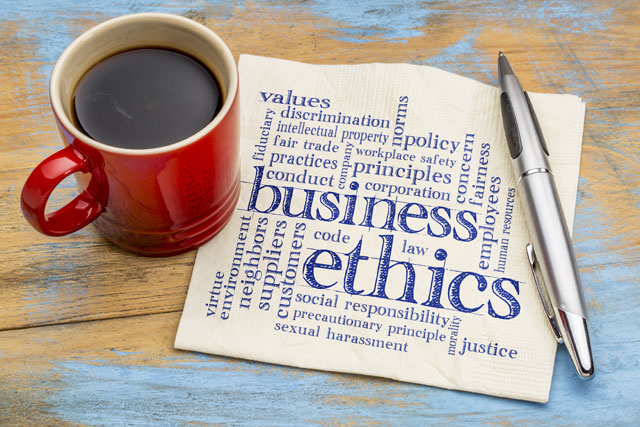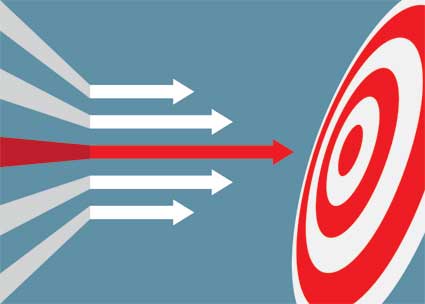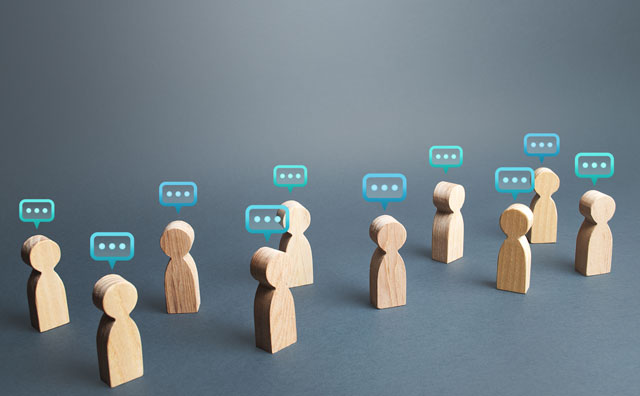All managers strive to get the most productivity from their staff. There is a whole business philosophy on improving value-added work called Lean Principles. Lean is a mindset that makes employees thinks of ways to reduce wasteful actions, and concentrate on actions that are direct labor into the product or service.
Lean principles look to eliminate anything wasteful in every process. If the experts consider meetings to have many wasteful activities happening, then there are plenty opportunities to eliminate it. Great champions of Lean can identify things that people do inside business meetings that are non-value added work. We look to eliminate this from the process by making employees aware this is taking place. By educating the teams on time-wasting activities, we can take steps to prevent them from happening.
"Waste not, want not"
"Maaa-daaaa", Steven tried in vain to understand the word so foreign to him.
Daniel quickly corrected him. "No Muda, like a cow. Moooooo – da," he continued on, with a short explanation "It's the Japanese word for waste."
He continued, "In Lean training this week, we learned how to eliminate waste from our daily business. We mapped out all of our processes, looking for things that do not make much sense, that we accept as normal. You would be surprised."
Steven was very interested in this strange Muda thing. He was adjusting to his new role as manager of the production engineering team. It was his job to oversee how they produce and manufacture the products of his company. He was sure there was a ton of waste in the tooling process they review every day in their meetings. He just needs a heavyweight champion to point out where the wasteful tooling was.
Steven wanted to learn as much as possible about Lean to help streamline his department. He was sure he could find this "Muda" thing in how they set up the tools, stamp, and build production parts. He was confident they could become the most streamlined department, with the best manufacturing process.
Steven smiled and asked, "So when can you look at my tools and find all this waste?"
Daniel responded, "The first thing we are going to do is eliminate all of your meetings and weekly reviews."
Steven was in shock. He did not know what to say. "But, but, but. We need these to understand our tools and report out issues."
Daniel interrupted. "That is your waste. You are doing extra work for these reviews, when you can go down to the floor and respond directly to issues."
Daniel paused a moment and finally said, "You are causing all of this waste; we need to rethink how we review things and come back with something effective that everyone benefits from, not just you."
7.1 Reducing Waste in Meetings
Every day, more than 83 million people attend 11.5 million meetings. (Center for Student Leadership, 2013) That is a very high number of people, every day, attending a meeting.
Lean experts consider about 90 percent are wasteful time spent in meetings. About 10 percent of the meeting has actual value to it. (M., 2012)
You can identify waste happening during the meeting, and work to eliminate it. Observe the actions during the meeting with the following:
-
The meeting must have a goal and try to accomplish something. If the meeting does not have a purpose, then it is waste.
-
Time the length of your meetings. No meeting should run over an hour, or it is just too long. According to author, Mike Wroblewski, the longest meetings last before people's attention wanders is 20 minutes. (Wroblewski, 2006)
-
Avoid the history lesson. Do not have the team repeat past history about the issue or problem you are trying to solve.
-
Avoid recapping any topic. According to Mike Wroblewski: "How many meetings have you attended that someone shows up considerably late, and the meeting leader stops the current discussion to go back and recap what has happened so far in this meeting, for that person?" (Wroblewski, 2006)
-
Limit attendance of the meetings. If there is someone who does not need to be present at the meeting, then this is wasteful keeping him or her there.
-
Start and stop on time. If you are late, or people are late to the meeting and you have recap, or run late into someone's meeting, this is waste.
-
The chair allows members to argue, and recaps their argument, or goes off on a tangent about a subject not related to the issue at hand. This is definitely a wasteful use of time.
-
Look at the audiovisual and presentation. Is the presentation direct, straight to the point; does it attack the issue? Does the presentation have jumbled text, or slides that don't mean anything? This is Muda.
-
Does the meeting notice clearly show the topics? Does everyone know exactly who is responsible for the action items? If not, this is waste.
-
Does the meeting notice a clearly defined time and location where the meeting will take place? Is it easy to see, so that you can find the conference room at the right place and time? If not, then this becomes waste, because people lose time looking for the room.
There are many different observations of waste when attending meetings; be sure to identify them and write them down. Present these findings to the chair and leadership offline, and suggest improvements to save time.
7.2 Empower Employees to Make the Decision
One of the ways to reduce waste is to move the burden of decision making from upper level management down to the employee level. Give the employees the responsibility and trust to make educated and smart business decisions.
Moving the decision-making process reduces the amount of time managers need to be in every day functional meetings. This opens their schedules to perform value-added work for the company, instead of sitting in meetings.
Moving the decision process to the employee level opens up manager's time to meet with employees one-on-one. This allows them to focus on employees' career track, potential improvements, and developmental opportunities for them.
Removing managers from the daily decision-making process opens managers to help assist employees, eliminating bottlenecks and roadblocks. When a roadblock is present, the manager is available to break that open and allow the business process to continue. Allowing a roadblock to exist over time is waste.
7.3 Effective Meetings Capturing and Assigning Action
The group note taker needs to record and capture assignments and updates:
-
When updating information-only reports, take shorthand notes.
-
Notes should be easy to understand – quick and to the point.
-
An efficient technique is to write new information in a different font color – this allows the team to see new updated information. For example, writing with blue font indicates new updates.
-
Keep old information as a history inside the agenda or notes section. Keep this in black, so the team knows it is history.
-
For any urgent items that need review, use a red font color to signal immediate response.
7.4 Reduce Meetings to Information Only, Decide Offline
To reduce the length of the meeting, you can change the meetings to update information only. The true decision-making process is done offline, with the team and management.
Direct involvement with individuals helps make the decision quicker and avoid groupthink.
The organization achieves decisions through offline, one-on-one interactions with the team members.
Once the final decision is complete, the team members will just report a status in the meeting, reducing the need to make a decision inside the meeting, itself.
Making Use of Technology to Become More Efficient
Technology has become vital to every business. Every company depends on a level of technology to carry on their business processes. This has become the lifeblood of business in the information age. What the adoption of the Internet into business life has really done is open the doors to the global economy. More and more, we are finding ourselves in touch with clients, business partners, and suppliers located all over the globe. Technology has made it possible to conduct business in real time with each one of them.
In terms of conducting meetings, technology has increased the capability of running effective meetings with several tools. Many of these tools allow users to follow along in real time all over the globe while running through the agenda. They are able to respond live, just as they are in the same conference room. The technology has allowed members to attend by remote. This makes it extremely efficient when team members are away from the office.
"Limited Out"
Dave was frantically checking around the office for anyone who might be available for an emergency conference call with a supplier. All of a sudden, a major quality issue is detected at the manufacturing plant, and parts are being sent to the rework station. The entire station became flooded with defective parts from this suppler. A major emergency has broken out, and half of the staff is gone on vacation. Dave was in panic mode.
He had quickly contacted the supplier's quality manager, and they set up a meeting with the supplier to root out what caused the issue happening at the plant. The meeting is on schedule to start in the teleconference room in five minutes. Dave had little time to find high-ranking members who could make quick decisions -- now!
He finally reached the senior manager of engineering on the phone and explained the situation. Greg agreed to call into the meeting and link up. The conference was about to begin, so Dave rushed into the room and took his seat.
The project lead introduced everyone, until the phone chimed in with a new participant. It was Greg calling in. "Hello all, sorry I was not on time, I was preoccupied at the moment."
The meeting continued for a while, aggressively trying to find what was causing the issue. Then, in the middle of the meeting, Greg announced he would be right back. Unfortunately, Greg forgot to mute his cell phone; in the background of the conference, came the unintended announcement, "FISH ON!"
There was an outburst of laughter in the conference room, a perfect accidental icebreaker to relieve the tension surrounding this meeting. Greg returned to the conference call moments later to the project lead, asking the first question. "Did you catch a minnow, or something you will mount on the wall? "
Another large outburst of laughter erupted from both the phone and the conference room.
Greg laughed over the phone and said, "I hate to do this under the emergency, but ever since I have been on the conference, I've got two in the boat. I've limited out for the day."
8.1 Portable Audiovisual
The portable unit is an extremely useful tool that has come down in price since it went on the market over 10 years ago. It has become more compact in size, with better screen clarity.
The portable projector hooks into a laptop computer and can project the computer desktop to a wall or screen in a conference room.
The unit is highly portable; you can carry it in a laptop bag. Most of these units weigh around five pounds or less.
The portable audiovisual projector is highly affordable. Most of the projectors are now under $200 in costs. A small business can easily afford a projector unit. If someone in the company travels frequently, and puts on presentations, a portable projector is a tool that is vital for business.
The portable projector is capable of full screen resolution, with rich color, and a sharp image projected to the wall. This is beneficial when trying to show small graphs and charts; the clarity helps them stand out.
8.2 Screen Sharing During a Meeting
Screen sharing is web-based conference call software that let others online view the presenter's desktop in real time.
Several software packages available allow users to enter a conference through the Internet. They are able to chat in rooms, share desktops, and share voices through the system.
Some examples of the programs that perform this type of desktop sharing are Webex, Yugma, Adobe Connect, DimDim, and Fuze Meeting. (Web conferencing.org, 2013)
Desktop and web sharing software are very powerful, and key to business. It connects users into a single desktop computer to view the screen. This is extremely powerful when you have to display specialty software nobody else can show. (Example: Show CAD drawings to engineers.)
Another great use of the web-sharing software allows teammates to log into the meeting without having to attend the conference room. If they are home sick, or the conference room is off site, the team members can remote into the meeting. They do not have to miss a meeting because of location.
Many large corporations are adopting the policy that allows employees to work from home, enabling members to attend meetings by remote from their house. The software enables workers to function at a high level in the office, while allowing their personal lives and schedules to be flexible.
Some of the software packages allow users to take control of the host or other users' desktop remotely. This becomes extremely useful when a user is better off demonstrating something themselves, rather than trying to explain it through the conference call. For example, having a user take over the desktop of a computer to click and highlight a section in a computer-aided drafting screen.
8.3 Conference Calls Through Phone
Similar in concept to the web sharing software, and often used in tandem, the conference call center allows users to call into a common telephone line meeting.
The conference call lines open up to allow multiple phone lines, making it possible to have several users in the meeting. They can hear everyone's voice through the conference.
Several companies host conference calls with-1-800 numbers. Therefore, the call is toll-free and does not cost minutes on a company line.
Several companies have call-in phone lines free of charge. Some of the companies are listed at the end of this lesson.
Small businesses can take advantage of these conference call lines and host a meeting with team members anywhere in the world.
8.4 Video Chat Conferencing
Video chat has become very popular for companies to host meetings purely online. This allows all members to meet up in virtual space to collaborate on a project.
The video chat services place everyone into a virtual desktop feeding in a video stream from your computer. NOTE: You must have a webcam available to do this kind of video streaming.
The video conference allows everyone to see each other through the common room. In the common rooms, users can talk and perform desktop sharing with each other.
The video conferencing chat rooms are very similar in function to the desktop sharing as mentioned above.
Some of the video chat systems now operate in the cloud environment; this makes is scalable to mobile devices, allowing allows even more flexibility for users on a conference call. You can connect through your smartphone and have a meeting anywhere you have cell service.
8.5 Instant Messaging
Instant messaging has been around for quite some time, but it really has caught on to business teams and conferences.
There are software packages that allow simple one-on-one video or chat features that can connect you to another user. You might not need a whole team, but just a conference with a single individual.
The instant messaging is powerful, because it allows you to send notes to team members, suppliers, or clients through the web.
The usefulness of the instant messenger to business is when you have information that is not urgent; you can message the other person asking for it. You can multi-task, doing something different while waiting for a quick response.
In a business meeting, you can share information with other members through the messenger and not interrupt the presenter or chair of the meeting.
In some teams, they use the instant messenger to get feedback and record issues in the meeting instead of people speaking out. The recorder of the meeting takes all of the comments and feedback and summarizes it after the meeting is complete. No time is wasted on discussion; it is all done offline.
The top enterprise instant messenger software packages are:
-
IBM Lotus Sametime
-
Microsoft Lync
-
Oracle Beehive
-
Salesforce Chatter
The enterprise instant messenger systems are like the social media, but they have additional security to safeguard the business.
Instant messaging allows users to send and share files instantly. While on chat with team members, you can send a file quickly to them on demand.