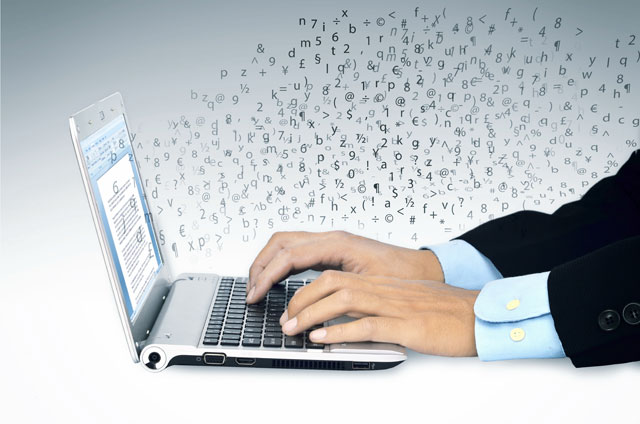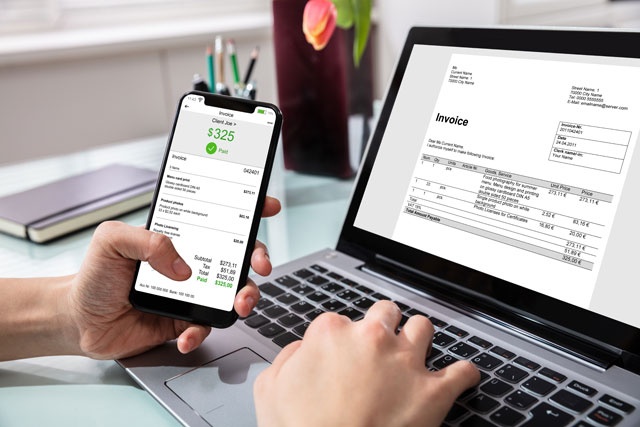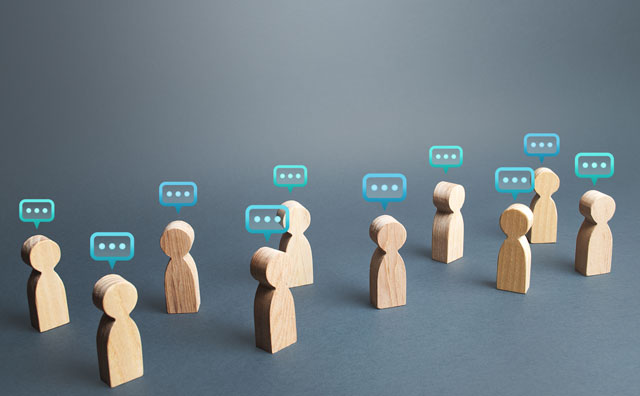Course Description
This comprehensive course teaches and demonstrates all aspects of SQL. While you'll learn everything there is to do with SQL, this course assumes you have no prior SQL experience and is for the complete beginner.
Structured Query Language (SQL) is the language of databases. Whether you run reports or provide a dynamic website, you need to know SQL to add, delete, edit and view records. Databases organize and collect your data, and the SQL language is the liaison between you and the data. The role of database administrator includes several functions that you should know. You should know how to create and design tables, manipulate your data and run reports, create small programs (stored procedures) and use more advanced concepts such as transactional support and cursors.
Structured Query Language (SQL) is the language of databases. Whether you run reports or provide a dynamic website, you need to know SQL to add, delete, edit and view records. Databases organize and collect your data, and the SQL language is the liaison between you and the data. The role of database administrator includes several functions that you should know. You should know how to create and design tables, manipulate your data and run reports, create small programs (stored procedures) and use more advanced concepts such as transactional support and cursors.
This course provides a step-by-step overview and instructions that help you get started with the SQL language. We'll first get started with understanding data structures and techniques for all SQL engines including Access, Oracle and MySQL. We show you how to create SQL statements including SELECT, DELETE, UPDATE and INSERT. Then, we show you how to create and design tables. We show you how to create stored procedures, which allow you to run the same SQL statement multiple times without reprogramming your database. Finally, we show you how to use cursors, use transactions to preserve data integrity, and creating views for larger data sets.
Whether you're new to database administration or want to create customized, personal reports for your online business, this course shows you how to get started and helps you understand the SQL language from the ground up using very easy language, script examples, and HD Video demonstrations.
- Completely Online
- Self-Paced
- Printable Lessons
- Full HD Video

- 6 Months to Complete
- 24/7 Availability
- Start Anytime
- PC & Mac Compatible
- Android & iOS Friendly
- Accredited CEUs

Learning Outcomes
By successfully completing this course, students will be able to:
- Demonstrate retrieving data.
- Demonstrate updating data.
- Demonstrate inserting data.
- Demonstrate deleting data.
- Demonstrate sorting and filtering data.
- Demonstrate summarizing data.
- Demonstrate grouping data.
- Demonstrate using sub-queries.
- Demonstrate joining tables.
- Demonstrate using views.
- Demonstrate using stored procedures, cursors, and transactions.
- Demonstrate mastery of lesson content at levels of 70% or higher.
Assessment Guide
| Assessment | Points |
|---|---|
| Course Introduction and Goals | 1 points |
| Lesson 1 Exam | 9 points |
| Lesson 2 Exam | 10 points |
| Lesson 3 Exam | 8 points |
| Lesson 4 Exam | 9 points |
| Lesson 5 Exam | 10 points |
| Lesson 6 Exam | 10 points |
| Lesson 7 Exam | 10 points |
| Lesson 8 Exam | 10 points |
| Lesson 9 Exam | 8 points |
| Lesson 10 Exam | 8 points |
| Lesson 11 Exam | 9 points |
| Lesson 12 Exam | 9 points |
| Lesson 13 Exam | 10 points |
| Lesson 14 Exam | 10 points |
| Lesson 15 Exam | 10 points |
| Lesson 16 Exam | 10 points |
| Final Exam | 73 points |