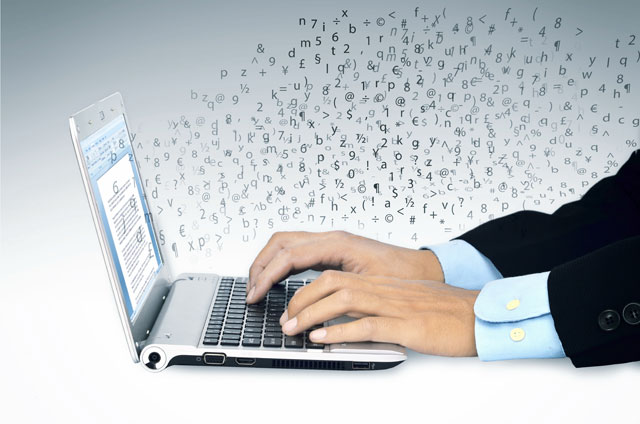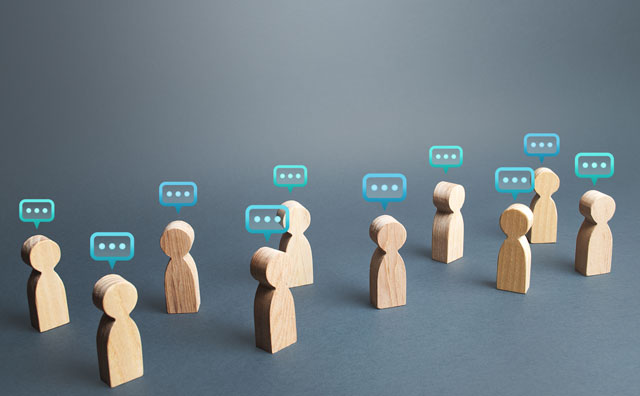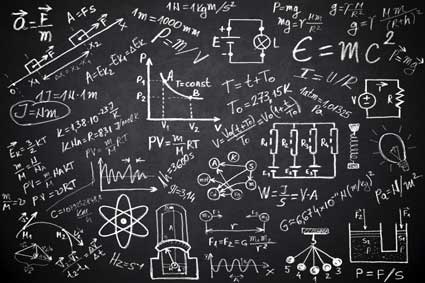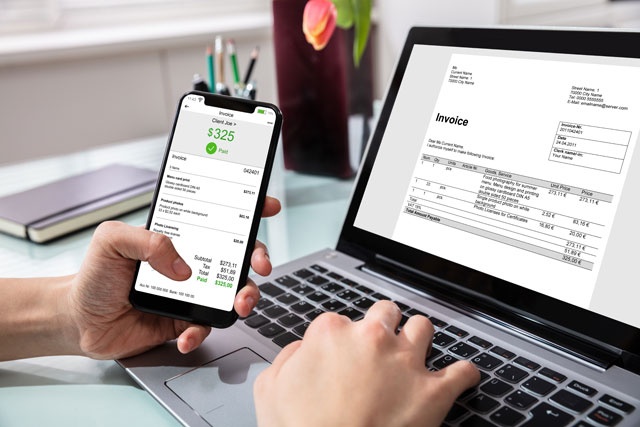Course Description
Adobe Photoshop Lightroom is a photo editing and management program offered by Adobe, allowing users to manage and edit multiple images at once using the Adobe Photoshop Lightroom interface. This course will teach you the features in Adobe Photoshop Lightroom, as well as help you master the skills needed to be able to successfully use the program. No previous experience is required. Both the beginner and seasoned user can benefit from this course as it starts with the basics of the program including navigation and continues on to more advanced features.
In this course, you will learn how to...
· Import images into the program
· Organize images using metadata and collections
· Make color corrections to images
· Crop, rotate and straighten images
· Use tools to add gradients, remove objects, and add effects
· Add borders and backgrounds to images
· Create and publish photobooks and stunning slideshows
· Print images using layouts and templates
· Create online photo galleries
· Export images
· And more
You do not need to have access to Adobe Photoshop Lightroom to take or complete this course. However, it is recommended.
- Completely Online
- Self-Paced
- Printable Lessons
- Full HD Video

- 6 Months to Complete
- 24/7 Availability
- Start Anytime
- PC & Mac Compatible
- Android & iOS Friendly
- Accredited CEUs

Learning Outcomes
- Describe what Photoshop Lightroom and how it can be useful for your digital photos.
- Demonstrate managing images in adobe Photoshop Lightroom.
- Demonstrate importing, editing, and organizing images in Lightroom.
- Demonstrate creating and using Photobooks.
- Demonstrate creating slideshows.
- Demonstrate printing images and publishing to the web.
- Demonstrate mastery of lesson content at levels of 70% or higher.
Assessment Guide
| Assessment | Points |
|---|---|
| Lesson 1 Assignment: Introduction to Photoshop Lighroom for Beginners | 1 points |
| Lesson 1 Exam | 10 points |
| Lesson 2 Assignment | 1 points |
| Lesson 2 Exam | 10 points |
| Lesson 3 Assignment | 1 points |
| Lesson 3 Exam | 10 points |
| Lesson 4 Assignment | 1 points |
| Lesson 4 Exam | 10 points |
| Lesson 5 Assignment | 1 points |
| Lesson 5 Exam | 10 points |
| Lesson 6 Assignment | 1 points |
| Lesson 6 Exam | 10 points |
| Lesson 7 Assignment | 1 points |
| Lesson 7 Exam | 10 points |
| Lesson 8 Assignment | 1 points |
| Lesson 8 Exam | 8 points |
| Lesson 9 Assignment | 1 points |
| Lesson 9 Exam | 10 points |
| Lesson 10 Assignment | 1 points |
| Lesson 10 Exam | 9 points |
| Lesson 11 Assignment | 1 points |
| Lesson 11 Exam | 10 points |
| Lesson 12 Assignment | 1 points |
| Lesson 12 Exam | 9 points |
| The Final Exam | 53 points |