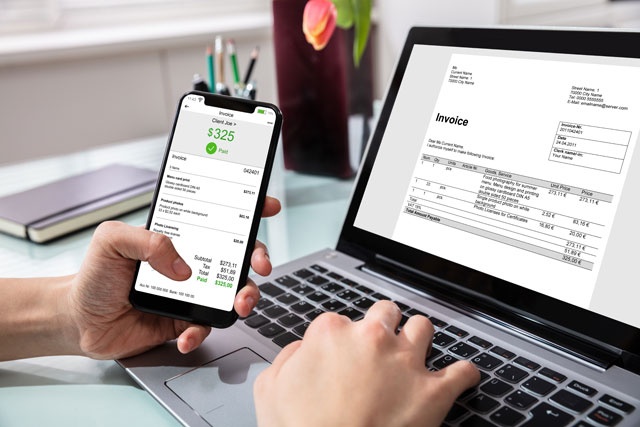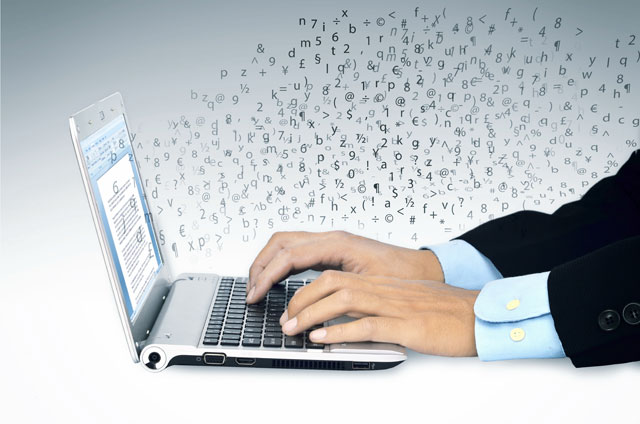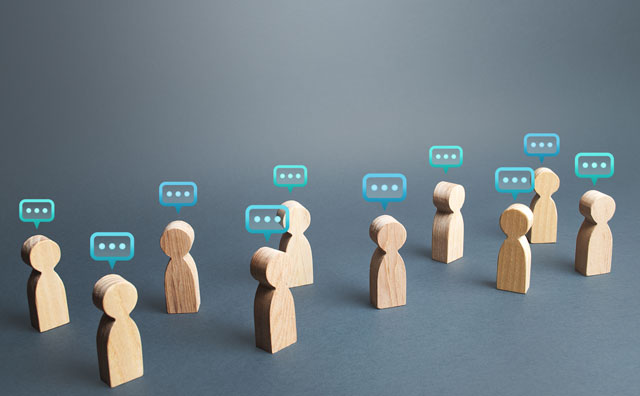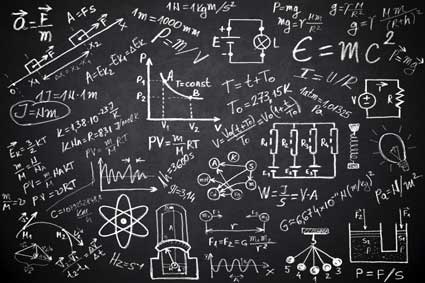Course Description
Final Cut Pro X is a video editing and movie making software application created by Apple for OS X. Unlike previously released versions of the video editing program Final Cut, Final Cut Pro X is an all-new application. It has been designed from scratch as opposed to redesigned. It also offers features and abilities not found in its predecessor, Final Cut Pro or Final Cut Studio. Final Cut Pro X is a trackless 64-bit application that can use all cores for processing.
This course is for anyone who wants to learn Final Cut Pro X. It doesn't matter if you already have experience with Final Cut Pro X or are a complete newbie to the software. We will teach you the program from beginning to end so that anyone, regardless of experience, learns all that they need to know to successfully use the program.
This course will teach you how to:
· Navigate the Final Cut Pro X interface
· Import images, videos, and audio from your computer, iTunes, and more
· Analyze and transcode imported media
· Create a camera archive
· How to create and organize events
· Organize clips into events
· Create collections
· Start new projects
· Add clips to the Timeline by dragging and using the toolbar
· Use the primary and secondary storylines
· Connect clips
· Create compound clips
· Perform edits to clips on the Timeline
· Add audio to the Timeline
· Detach audio from video
· Using the audio meters
· Panning audio
· Recording narration
· Perform color correction on clips
· Add effects to images, video, and audio
· Add transitions
· Add text to clips
· Insert a generator
· Use keyframes to create animation
· Export and publish your finished project
· And more
- Completely Online
- Self-Paced
- Printable Lessons
- Full HD Video

- 6 Months to Complete
- 24/7 Availability
- Start Anytime
- PC & Mac Compatible
- Android & iOS Friendly
- Accredited CEUs

Learning Outcomes
- Introduction to Final Cut Pro X
- Importing Media
- Organizing Media in Final Cut Pro X
- Getting Started with a Project
- Editing Clips in the Timeline
- Working with Audio
- Color Correction
- Using Transitions, Titles, and Generators
- Using Keyframes to Create Advanced Effects
- Keying and Compositing
- Exporting and Sharing Projects
- Demonstrate mastery of lesson content at levels of 70% or higher.
Assessment Guide
| Assessment | Points |
|---|---|
| Assignment 1 | 1 points |
| Exam 1 | 10 points |
| Assignment 2 | 1 points |
| Exam 2 | 10 points |
| Assignment 3 | 1 points |
| Exam 3 | 10 points |
| Assignment 4 | 1 points |
| Exam 4 | 10 points |
| Assignment 5 | 1 points |
| Exam 5 | 10 points |
| Assignment 6 | 1 points |
| Exam 6 | 10 points |
| Assignment 7 | 1 points |
| Exam 7 | 10 points |
| Assignment 8 | 1 points |
| Exam 8 | 10 points |
| Assognment 9 | 1 points |
| Exam 9 | 10 points |
| Assignment 10 | 1 points |
| Exam 10 | 10 points |
| Assignment 11 | 1 points |
| Exam 11 | 10 points |
| The Final Exam | 55 points |