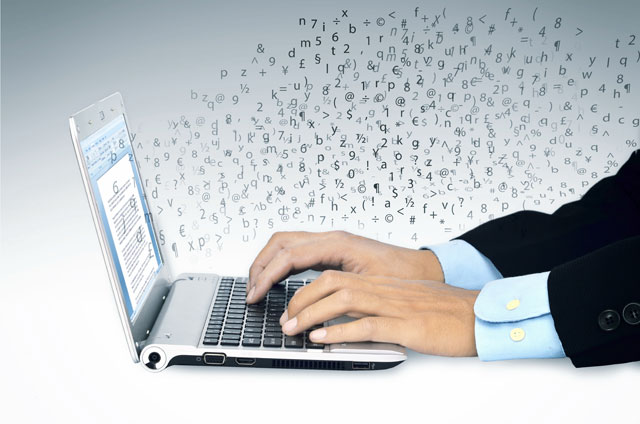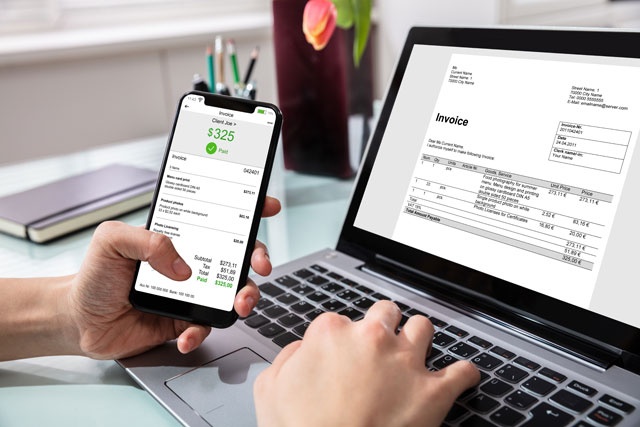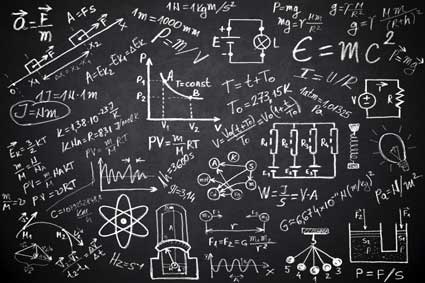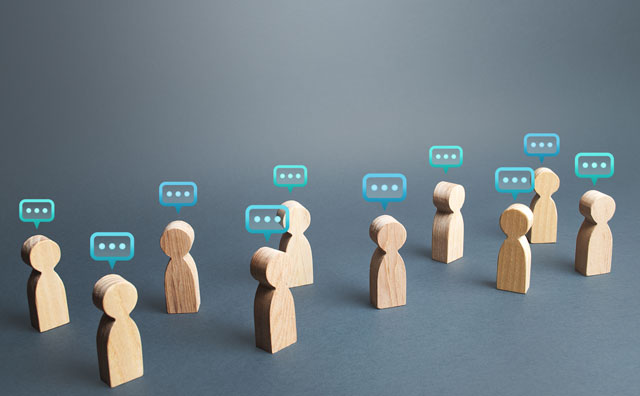Course Description
Adobe Dreamweaver is a web design program that gives even the most amateur web designer the ability to create stunning web pages fairly quickly and easily. You don't have to know HTML or any other programming language to be able to use Dreamweaver. Like other WYSIWYG editors (What You See Is What You Get), you can simply type and paste text and other images onto the screen and let Dreamweaver write the code for you.
Whether this is your first time using Dreamweaver or you've used it in the past, this course will walk you through the program step-by-step and teach you how to use its many features and options to create web pages.
You'll learn how to:
You'll learn how to:
- Create web pages using predesigned layouts or by creating your own
- Design web pages for mobile phones, tablets, and desktop computers
- Add text, mages, and other elements to your pages
- Embed or link to audio or video files from your page, including from YouTube, Vimeo, and SoundCloud
- Recognize and write basic HTML for your pages – even though you don't have to
- Create and use HTML tables
- Use CSS to apply styles to your pages and site, and also to create interactive features
- Add forms to your web pages for visitors to fill out
- Publish your website to the web
- And much more!
Like most Adobe programs, Dreamweaver can seem more complicated than it really is because of all the additional options and features that it offers. This course was designed to simplify the program for you and to give you the knowledge you need to easily create a professional looking website using Dreamweaver.
- Completely Online
- Self-Paced
- Printable Lessons
- Full HD Video

- 6 Months to Complete
- 24/7 Availability
- Start Anytime
- PC & Mac Compatible
- Android & iOS Friendly
- Accredited CEUs

Learning Outcomes
By successfully completing this course, students will be able to:
- Create a website.
- Design websites with tables.
- Create a website using a template.
- Create online forms.
- Create a website with frames.
- Create rollovers.
- Design with Cascading Style Sheets.
- Add audio, video and Flash to a page.
- Publish and manage your website.
- Demonstrate mastery of lesson content at levels of 70% or higher.
Assessment Guide
| Assessment | Points |
|---|---|
| Lesson 1 Assignment | 1 points |
| Lesson 1 Exam | 10 points |
| Lesson 2 Exam | 8 points |
| Lesson 3 Assignment | 1 points |
| Lesson 3 Exam | 10 points |
| Lesson 4 Assignment | 1 points |
| Lesson 4 Exam | 10 points |
| Lesson 5 Assignment | 1 points |
| Lesson 5 Exam | 9 points |
| Lesson 6 Assignment | 1 points |
| Lesson 6 Exam | 10 points |
| Lesson 7 Assignment | 1 points |
| Lesson 7 Exam | 10 points |
| Lesson 8 Assignment | 1 points |
| Lesson 8 Exam | 10 points |
| Lesson 9 Assignment | 1 points |
| Lesson 9 Exam | 10 points |
| Lesson 10 Assignment | 1 points |
| Lesson 10 Exam | 9 points |
| Lesson 11 Assignment | 1 points |
| Lesson 11 Exam | 10 points |
| Lesson 12 Assignment | 1 points |
| Lesson 12 Exam | 10 points |
| Lesson 13 Assignment | 1 points |
| Lesson 13 Exam | 8 points |
| Lesson 14 Assignment | 1 points |
| Lesson 14 Exam | 10 points |
| Lesson 15 Assignment | 1 points |
| Lesson 15 Exam | 10 points |
| Lesson 16 Assignment | 1 points |
| Lesson 16 Exam | 10 points |
| The Final Exam | 44 points |