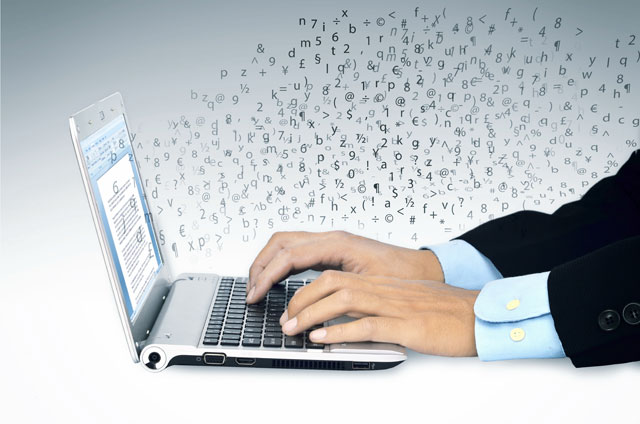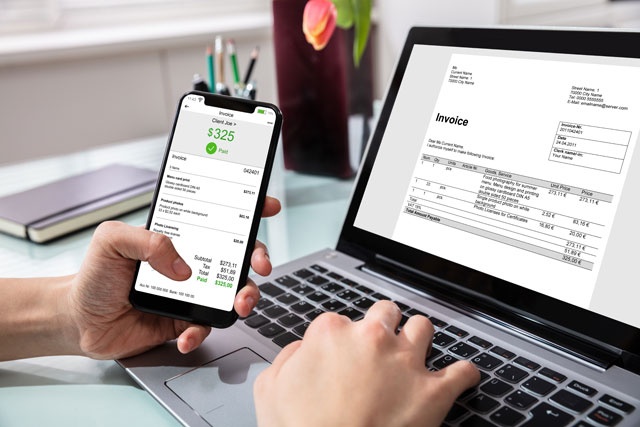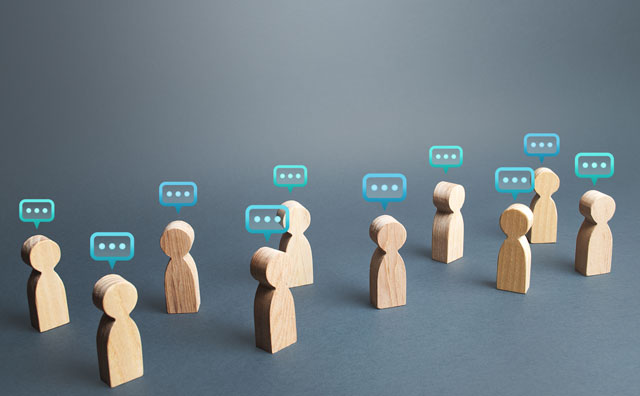Course Description
The Photoshop Elements software package is a condensed version of the popular Adobe Photoshop. Lesser priced, it contains all the features of Photoshop, but contains fewer options that are much easier to understand. Elements was designed with the consumer in mind and is ideal for any budding photography enthusiast, home user with photos they want to organize or edit, or for anyone wishing to do basic photo manipulation or graphic arts. Unlike Photoshop, navigating through Elements and completing tasks is simple. Whether you want to share, organize, or edit photos, you can do it quickly and easily using Elements.
You'll learn how to:
Ø Upload your photos into Elements.
Ø Organize your photos in albums and catalogs.
Ø Adjust the colors in your photos to make them crisp and clear.
Ø Change the mood of your photos.
Ø Crop and resize photos and images.
Ø Add layers.
Ø Print images.
Ø Create albums, calendars, and other projects.
Ø Save your projects.
Ø Share your photo projects with others. This includes online albums, slideshows, photo emails, and more!
- Completely Online
- Self-Paced
- 6 Months to Complete
- 24/7 Availability
- Start Anytime
- PC & Mac Compatible
- Android & iOS Friendly
- Accredited CEUs

Learning Outcomes
- Describe the organizer environment.
- Demonstrate edit modes.
- Demonstrate using the basics of color.
- Demonstrate using painting tools.
- Demonstrate making selections.
- Demonstrate filling and stroking.
- Demonstrate using layers, text, shapes, and the Sponge tool.
- Demonstrate lighting, color, contrast and clarity.
- Demonstrate printing, sharing, and creating.
- Demonstrate mastery of lesson content at levels of 70% or higher.
Assessment Guide
| Assessment | Points |
|---|---|
| Lesson 1: Introduction to Photoshop Elements | 6 points |
| Lesson 2 Assignment | 1 points |
| Lesson 2: The Organizer Environment | 5 points |
| Lesson 3 Assignment | 1 points |
| Lesson 3: Edit Modes | 10 points |
| Lesson 4 Assignment | 1 points |
| Lesson 4: The Basics of Color | 10 points |
| Lesson 5 Assignment | 1 points |
| Lesson 5: Painting Tools | 10 points |
| Lesson 6: Making Selections | 10 points |
| Lesson 7 Assignment | 1 points |
| Lesson 7: Filling and Stroking | 7 points |
| Lesson 8 Assignment | 1 points |
| Lesson 8: Layers | 10 points |
| Lesson 9 Assignment | 1 points |
| Lesson 9: Text | 8 points |
| Lesson 10 Assignment | 1 points |
| Lesson 10: Create Shapes | 10 points |
| Lesson 11 Assignment | 1 points |
| Lesson 11: Sponge Tool | 9 points |
| Lesson 12 Assignment | 1 points |
| Lesson 12: Lighting, Color, Contrast and Clarity | 10 points |
| Lesson 13 Assignment | 1 points |
| Lesson 13: Printing, Sharing, and Creating | 10 points |
| The Final Exam | 58 points |