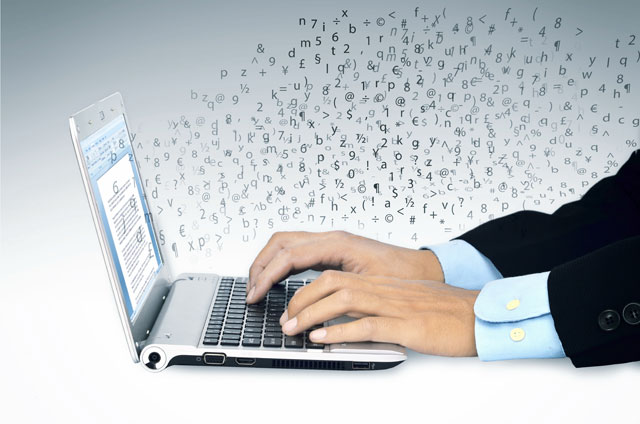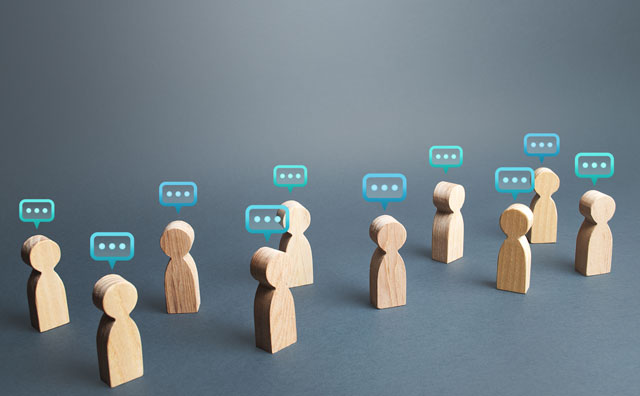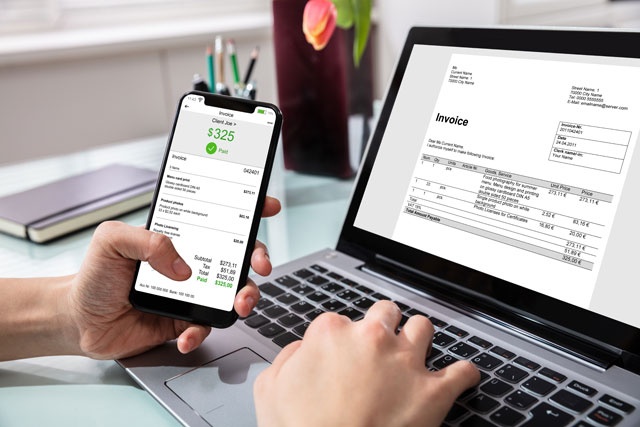Course Description
The Internet is a global network with thousands of interconnected servers, routers and other hardware to keep it functioning. It's hard to imagine life without the Internet in recent years, and it only grows larger with each passing day. Without the Internet, we wouldn't have such quick access to information and the services we need for daily lives. This Internet basics course is meant for people new to the World Wide Web and all it has to offer.
Before you use the Internet, you need to know how to connect and the hardware and software needed for connectivity. The first few lessons cover the way you connect to the Internet and help you get started with routers, operating systems, and computer hardware. We also include a primer on the most common web browsers used to find information. Without a web browser, you can't browse websites.
We then show you the importance of search engines and how you can use them to find the information that you want to know. With search engine knowledge, you can find information for any service or product.
The last lessons focus on security, firewalls and common scams. Although the Internet is a great place to find information, it can also be a place of malicious software and people that would steal your data.
The final lesson focuses on troubleshooting common issues. We also have a chapter on setting up your own website. Altogether, this course gives you the basic knowledge of navigating your way through the World Wide Web and gives you the tools to protect your identity and data.
- Completely Online
- Self-Paced
- Printable Lessons
- Full HD Video

- 6 Months to Complete
- 24/7 Availability
- Start Anytime
- PC & Mac Compatible
- Android & iOS Friendly
- Accredited CEUs

Learning Outcomes
- Define Internet and its capabilities.
- Describe internet browser applications.
- Describe web addresses and links.
- Describe working with an internet browser.
- Describe using search engines.
- Describe introduction to networking.
- Describe data sharing and network security.
- Describe firewalls and network security.
- Describe protection against viruses and spam.
- The Basics of Hacking
- Describe defending against common scams.
- Summarize troubleshooting common internet connection errors.
- Demonstrate mastery of lesson content at levels of 70% or higher.
Assessment Guide
| Assessment | Points |
|---|---|
| Why I decided to take this course... | 1 points |
| Lesson 1 Quiz | 10 points |
| Lesson 2 Quiz | 10 points |
| Lesson 3 Quiz | 10 points |
| Lesson 4 Quiz | 10 points |
| Lesson 5 Quiz | 10 points |
| Lesson 6 Quiz | 10 points |
| Lesson 7 Quiz | 10 points |
| Lesson 8 Quiz | 11 points |
| Lesson 9 Quiz | 10 points |
| Lesson 10 Quiz | 10 points |
| Lesson 11 Quiz | 10 points |
| Lesson 12 Quiz | 10 points |
| Lesson 13 Quiz | 11 points |
| Lesson 14 Quiz | 10 points |
| Lesson 15 Quiz | 10 points |
| The Final Exam | 60 points |