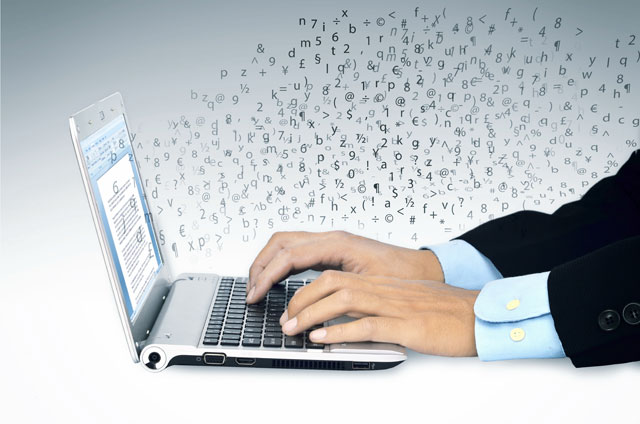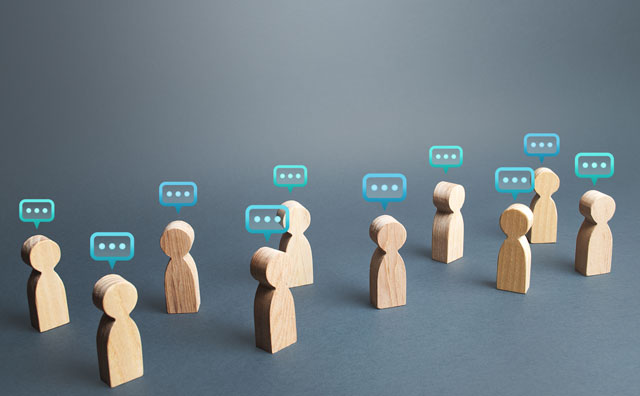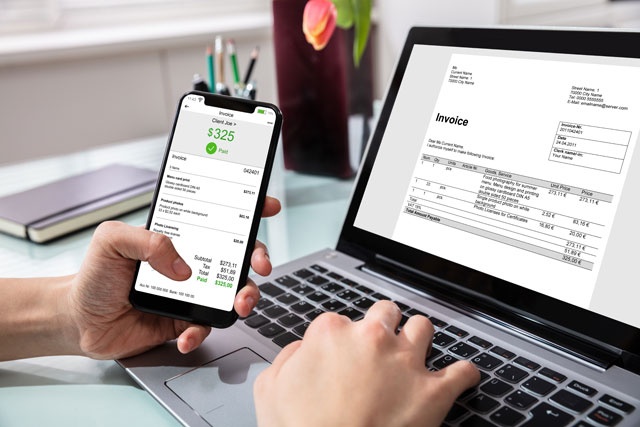Course Description
With office environments turning towards telecommuting and remote teams, businesses need a way to communicate quickly. Email and voice calls are useful, but Slack offers an even faster way for users to communicate and stay productive. Slack's chat service improves communication, event planning, and team workflow to improve productivity.
This course takes you through every aspect of Slack server from creating a new one to customizing it for users. Users too can customize Slack, but most settings and configurations must be done by administrators. This course explains how to create a server, and then dives into the many ways to use it for better, faster communication with team members.
Slack comprises channels where teams can communicate in private with each other. This course explains how to create and work with channels to ensure that team members can communicate during important projects. Channels also organize messages so that they can easily be reference later.
Search features are covered so that users can find important, archived messages. Formatting communication is also important when sending messages, and this course covers the many ways users can bold, italicize, strikethrough and set up messages as code blocks. Slack includes direct message capabilities, and this course covers the ways users can communicate between each other without posting publicly in channels.
Finally, administration settings and configurations are covered to help new administrators understand the many ways they can customize their server for other users, including analytics. With this course, anyone will understand how to create a server and interact with it as an administrator and standard user.
- Completely Online
- Self-Paced
- Printable Lessons
- Full HD Video

- 6 Months to Complete
- 24/7 Availability
- Start Anytime
- PC & Mac Compatible
- Android & iOS Friendly
- Accredited CEUs

Assessment Guide
| Assessment | Points |
|---|---|
| Motives for Taking this Course | 2 points |
| Lesson 1 Exam | 10 points |
| Lesson 2 Exam | 10 points |
| Lesson 3 Exam | 10 points |
| Lesson 4 Exam | 9 points |
| Lesson 5 Exam | 10 points |
| Lesson 6 Exam | 10 points |
| Lesson 7 Exam | 10 points |
| Lesson 8 Exam | 10 points |
| Lesson 9 Exam | 9 points |
| Lesson 10 Exam | 10 points |
| The Final Exam | 58 points |