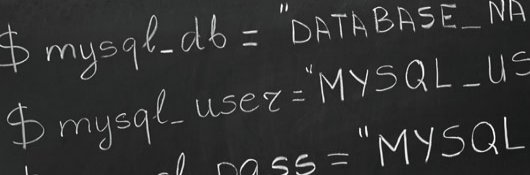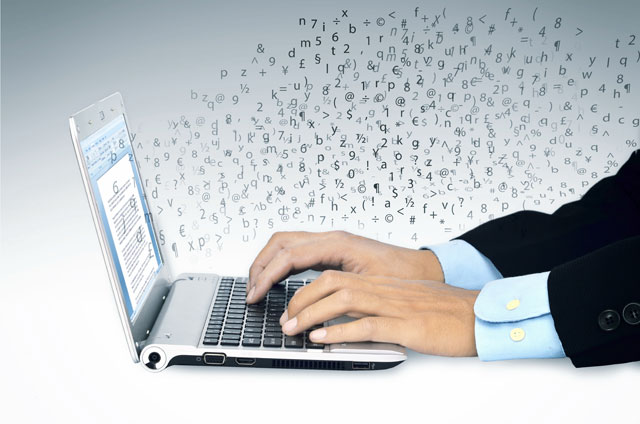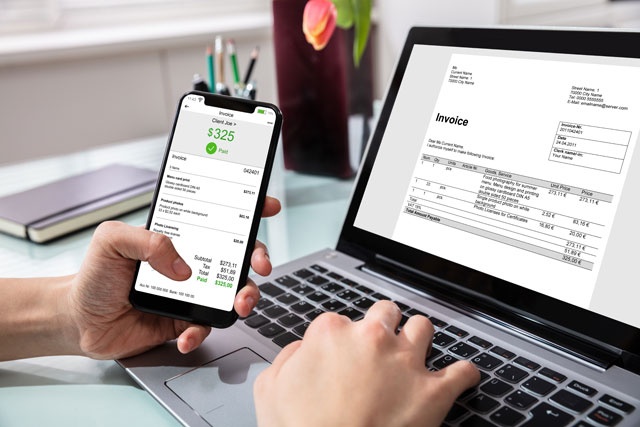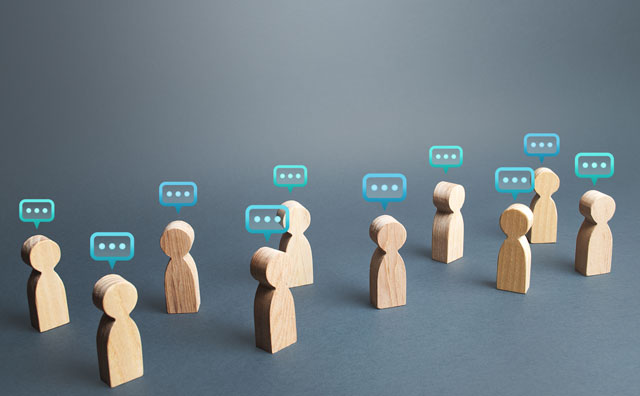Course Description
If you've decided to build a website or need a database, MySQL is an open-source option that's very cost effective and affordable. Without knowing how to install, configure, design and maintain the database, you risk having a poor performing environment that can be detrimental to your application. This MySQL course helps new and intermediate level database administrators and programmers understand how to set up run, and maintain MySQL.
We first discuss very basics of MySQL and why the database is popular over other options. We then move on to table design. Table design is the heart of your application, because it determines the way your data is stored. It also determines the effectiveness of data integrity, which protects your data from corruption and inaccuracies. A good table design is paramount for quality software, and we help you understand data design and modeling.
This course covers database maintenance and configuration as well. We explain good architecture and habits that allow you to build scalable solutions instead of configuring your database for a small application that must be then reconfigured for a more scalable project. Scalability should be a primary concern if you want your application and database to grow without issues.
- Completely Online
- Self-Paced
- Printable Lessons
- Full HD Video

- 6 Months to Complete
- 24/7 Availability
- Start Anytime
- PC & Mac Compatible
- Android & iOS Friendly
- Accredited CEUs

Learning Outcomes
- Describe what MySQL is.
- Summarize basic install procedures for MySQL.
- Summarize types of databases and how to design them.
- Identify basic SQL functions.
- Describe database structures.
- Summarize advanced queries and advanced concepts in MySQL.
- Summarize managing users and privileges in MySQL.
- Summarize backing up and restoring MySQLdatabases.
- Describe MySQL options and configuring and tuning the MySQL server.
- Describe setting up mysql replication.
- Demonstrate mastery of lesson content at levels of 70% or higher.
Assessment Guide
| Assessment | Points |
|---|---|
| Introduction : Why are you taking this course? | 1 points |
| MySQL Installation | 1 points |
| Lesson 1 and 2 Exam | 10 points |
| Lesson 3 Exam | 10 points |
| Lesson 4 Exam | 9 points |
| Lesson 5 Exam | 10 points |
| Lesson 6 Exam | 10 points |
| Lesson 7 Exam | 10 points |
| Lesson 8 Exam | 10 points |
| Lesson 9 Exam | 10 points |
| Lesson 10 Exam | 10 points |
| Lesson 11 Exam | 10 points |
| The Final Exam | 60 points |