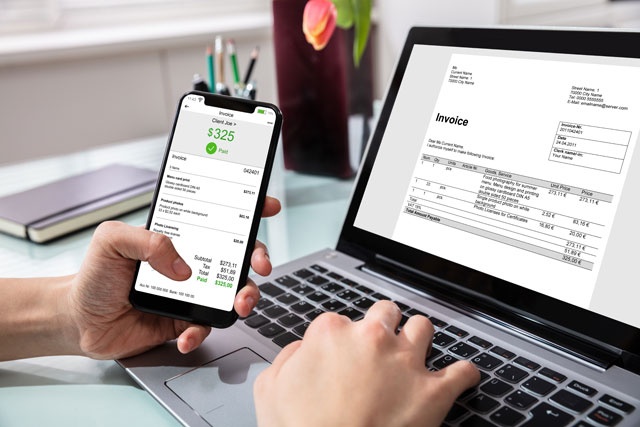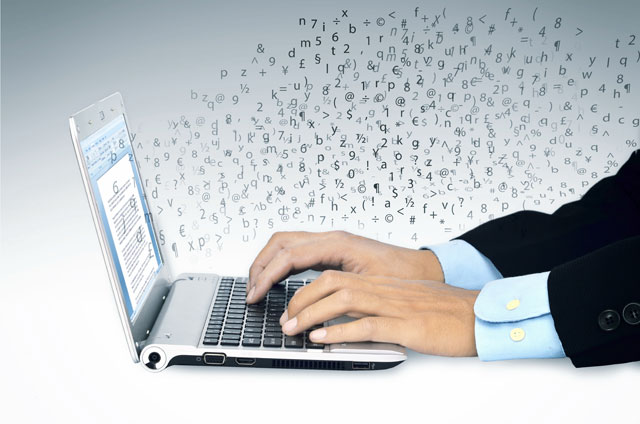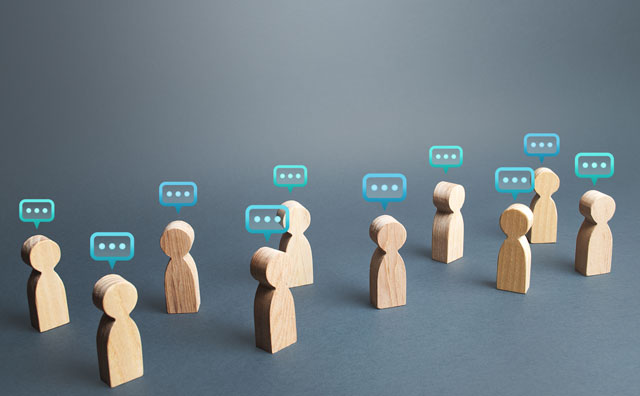Course Description
Google Docs is a word processing app that is Google's answer to Microsoft Word. Because Google Docs can be accessed on any device for which you have Internet access, it makes it more convenient for users. That said, Google Docs does not contain all the features that you would find in Microsoft Word. Instead, it is a basic word processing program that leaves out the glam, but includes all the features you need to create professional documents.
This course will teach you how to access and use Google Docs, starting with the basics before working its way into the more advanced features. It also includes instructions for setting up a Google account, as well as using Google Drive for saved files.
In this course, you'll learn how to...
- Create new documents from scratch, as well as from templates
- Open existing documents from Google Docs, as well as other word processing programs
- Navigate both the desktop and mobile versions of Google Docs
- Format text, paragraphs, and pages
- Insert, format, and edit images and graphics
- Share and collaborate on documents with other users
- Publish documents to the web
- Print documents
- Install add-ons to give Google Docs even more function and features
- And more
You do not need previous experience with word processing programs or Google to succeed with this course. With clear and concise step-by-step directions, beautifully illustrated lessons with screenshots, and HD Video tutorials, this Google Docs online course will teach you everything you need to know to become a Google Docs power user.
- Completely Online
- Self-Paced
- Printable Lessons
- Full HD Video

- 6 Months to Complete
- 24/7 Availability
- Start Anytime
- PC & Mac Compatible
- Android & iOS Friendly
- Accredited CEUs

Learning Outcomes
By successfully completing this course, students will be able to:
- Describe what a word processor is and what Google Docs capabilities are.
- Demonstrate navigating Google Docs.
- Demonstrate working with text, formatting text, and styling paragraphs in Google Docs.
- Demonstrate applying styles to documents.
- Demonstrate page formatting.
- Demonstrate inserting graphics and pictures.
- Demonstrate inserting drawings and charts.
- Demonstrate creating tables in Google Docs.
- Demonstrate publishing and printing documents.
- Demonstrate sharing and collaborating on documents.
- Describe methods for editing and proofing a document using Google Docs.
- Demonstrate mastery of lesson content at levels of 70% or higher.
Assessment Guide
| Assessment | Points |
|---|---|
| Course Introduction and Goals | 1 points |
| Lesson 1 Quiz | 9 points |
| Lesson 2 Quiz | 10 points |
| Lesson 3 Quiz | 10 points |
| Lesson 4 Quiz | 10 points |
| Lesson 5 Quiz | 10 points |
| Lesson 6 Quiz | 10 points |
| Lesson 7 Quiz | 10 points |
| Lesson 8 Quiz | 10 points |
| Lesson 9 Quiz | 10 points |
| Lesson 10 Quiz | 10 points |
| Lesson 11 Quiz | 10 points |
| Lesson 12 Quiz | 10 points |
| Lesson 13 Quiz | 10 points |
| Lesson 14 Quiz | 10 points |
| Lesson 15 Quiz | 10 points |
| The Final Exam | 59 points |