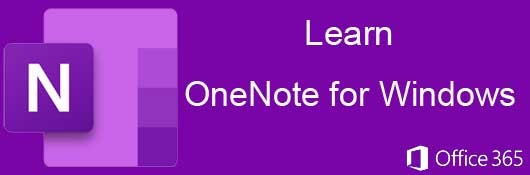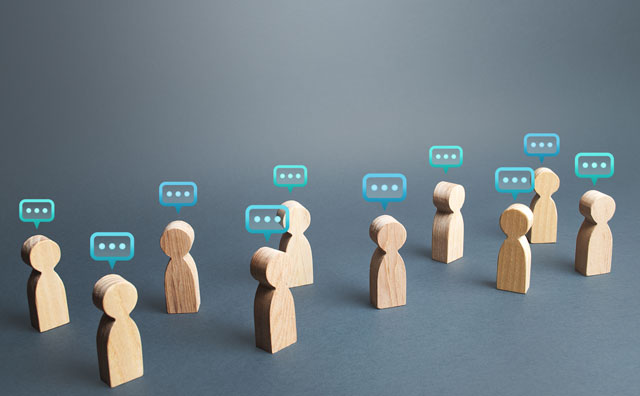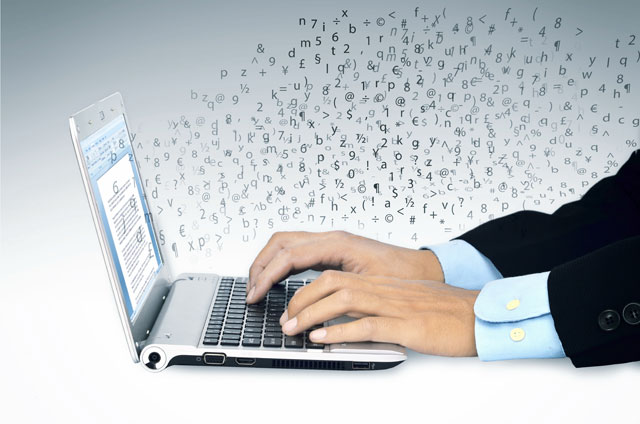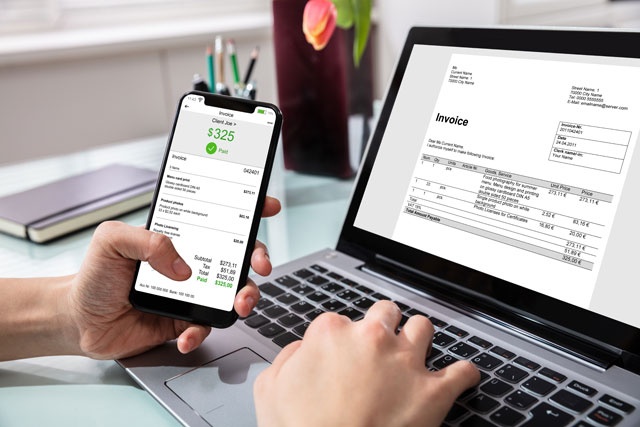Course Description
Microsoft OneNote is a great way to organize notes either for a personal project or on large corporate project where multiple people must collaborate and share information. Since OneNote stores information in the cloud, it's easier to quickly create notes and share them with other users in an organization. This application is a collaboration tool, and this course takes you through the process of leverage every OneNote feature for better organization and sharing.
OneNote stores content in notebooks, so this course starts by explaining the main components including notebooks, section tabs, groups and pages. After understanding these components, you can move on to formatting and organizing notes. OneNote works with several formats including media, so you are then shown how to insert videos, sound, shapes and images into your OneNote notebooks.
Working within the Microsoft Office suite gives you the advantage of interoperability between each application. OneNote works well with other Office applications including Excel, Word and Outlook. You're shown how to import external data from other applications and create objects that link to other Office application documents.
Since OneNote works in the cloud, you're then shown how to share with other users in your contact list, but you will also learn how to protect your OneNote document and password protect it. Finally, you will learn how to see versions of your notebook, track changes, back up, and send your notes using email.
- Completely Online
- Self-Paced
- Printable Lessons
- Full HD Video

- 6 Months to Complete
- 24/7 Availability
- Start Anytime
- PC & Mac Compatible
- Android & iOS Friendly
- Accredited CEUs

Learning Outcomes
- Describe what OneNote for Windows is and what is capabilities are.
- Demonstrate creating notebooks.
- Demonstrate working with pages, sections, and groups.
- Demonstrate creating and formatting notes.
- Demonstrate editing page features.
- Demonstrate inserting tables, images, shapes, audio and video.
- Demonstrate inserting external data.
- Demonstrate working with notes.
- Summarize integrating onenote with outlook.
- Describe password protecting, time stamping, and views.
- Summarize viewing history and versioning.
- Demonstrate backing up notes, printing, sharing, and emailing.
- Demonstrate mastery of lesson content at levels of 70% or higher.
Assessment Guide
| Assessment | Points |
|---|---|
| Introduce Yourself | 2 points |
| Lesson 1 Exam | 10 points |
| Lesson 2 Exam | 10 points |
| Lesson 3 Exam | 10 points |
| Lesson 4 Exam | 10 points |
| Lesson 5 Exam | 10 points |
| Lesson 6 Exam | 10 points |
| Lesson 7 Exam | 10 points |
| Lesson 8 Exam | 10 points |
| Lesson 9 Exam | 10 points |
| Lesson 10 Exam | 10 points |
| Lesson 11 Exam | 10 points |
| Lesson 12 Exam | 10 points |
| Lesson 13 Exam | 10 points |
| Lesson 14 Exam | 10 points |
| Lesson 15 Exam | 10 points |
| The Final Exam | 80 points |